Pro Tip: Monitor your passwords with Safari on Mac
lotusadmin1 • February 19, 2022
With Apple's Big Sur, password security is easier than ever to manage through Safari. If you've ever reused passwords or have passwords that could be easily guessed, this tool helps you oversee and change passwords.
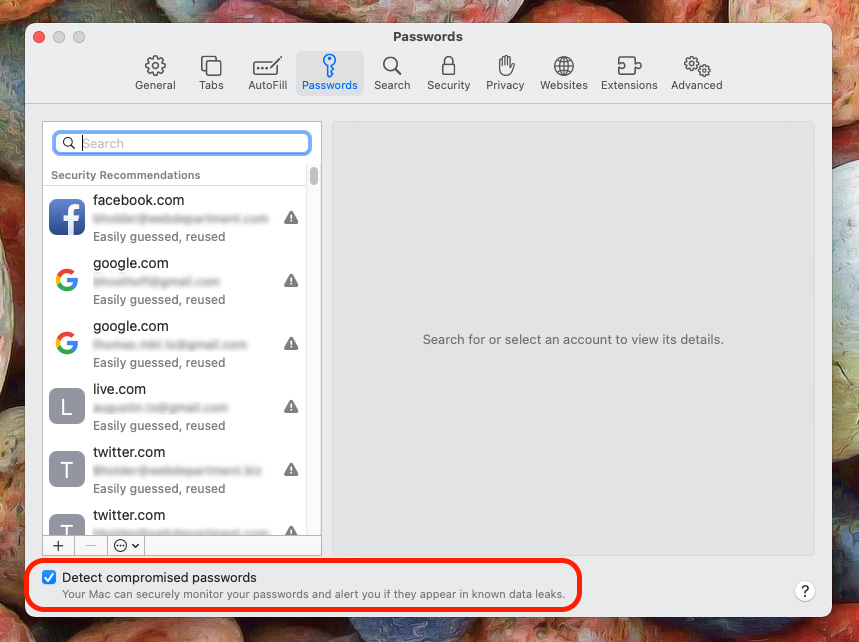
How to Monitor Passwords on Safari:
- Open Safari
- Click on Safari in the menu bar
- Click "Preferences"
- Click "Passwords"
- Enter your Mac password to unlock
- Next, you'll see passwords you've used for different sites along with potential warnings.
- Click on any of these sites to review the password or change it.

Siri on your Mac can help you with everyday tasks such as getting quick answers to questions, playing music, and more. You can ask Siri almost anything, and Siri can do it for you or answer it for you. To engage Siri, you can either hold down Command + Space for a second or two, or click the Siri button on your Dock or Menu Bar.










