Pro Tip: How to use Focus on iPhone
lotusadmin1 • February 19, 2022
With iOS15, the Focus tool adds a revolutionary take on Do Not Disturb Mode. Focus lets you customize notifications, and sharing. The best part about Focus, is that you can set these customizations based on time, location, or while using specific apps - so you can focus.
For those who like to distinctly separate their professional and home lives, you can customize settings for either as you see fit.
If Focus is turned on you might be notified of something important, there's an option to "Notify Anyway".
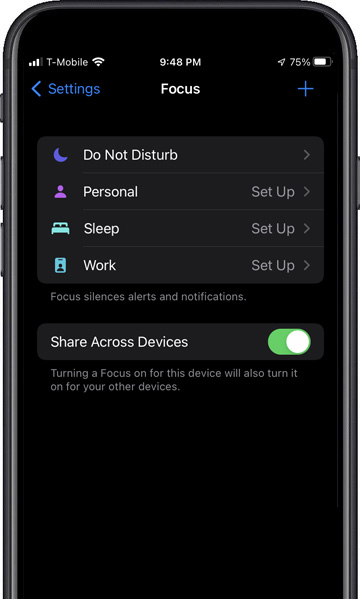
Setting up Focus:
- Open Settings
- Scroll down and tap Focus.
- On the main screen, you'll see: Do Not Disturb, Personal, Sleep and Work.
- To begin customization, tap the + in the top right corner or any of the four sections.
- Next you'll see a menu screen for different facets in your life you'd like to focus on: driving, fitness, gaming, mindfulness, reading, or a custom focus.
- After selecting, you'll be able to customize when, how, and where you'd like focus turned on.

Siri on your Mac can help you with everyday tasks such as getting quick answers to questions, playing music, and more. You can ask Siri almost anything, and Siri can do it for you or answer it for you. To engage Siri, you can either hold down Command + Space for a second or two, or click the Siri button on your Dock or Menu Bar.










