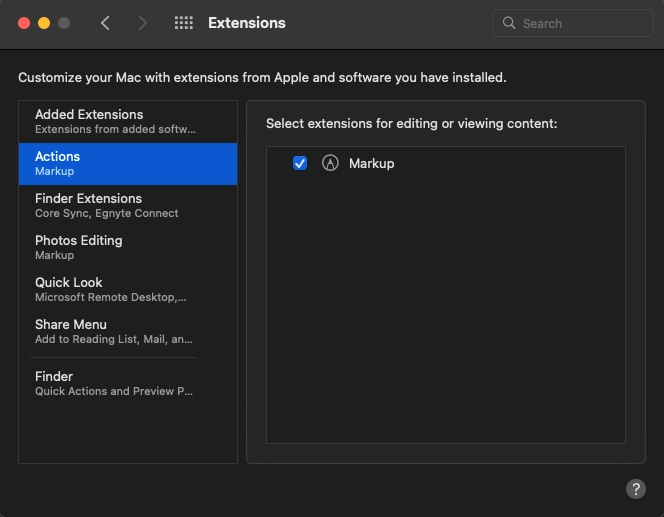Pro Tip: Pair third-party Bluetooth accessories on iPhone
lotusadmin1 • November 15, 2024
Pair your iPhone or iPad with your Bluetooth accessories to stream music and videos, make phone calls, and more.

Pair your accessory and iPhone
- Go to Settings > Privacy & Security and tap Bluetooth
- Turn on Bluetooth for the apps you want to use
- Go to Settings > Bluetooth and turn on Bluetooth
- Place your accessory in discovery mode and wait for it to appear on your iPhone
- If you don't see it or don't know how to make it discoverable, check the instructions that came with your accessory or contact the manufacturer
- To pair, tap your accessory name when it appears onscreen. You might need to enter the PIN or passcode for the accessory
To unpair a Bluetooth accessory, go to
Settings >
Bluetooth, find the device you want to unpair, and tap the
More Info button, then
Forget this Device. This removes the accessory from the list of available Bluetooth devices.

Siri on your Mac can help you with everyday tasks such as getting quick answers to questions, playing music, and more. You can ask Siri almost anything, and Siri can do it for you or answer it for you. To engage Siri, you can either hold down Command + Space for a second or two, or click the Siri button on your Dock or Menu Bar.