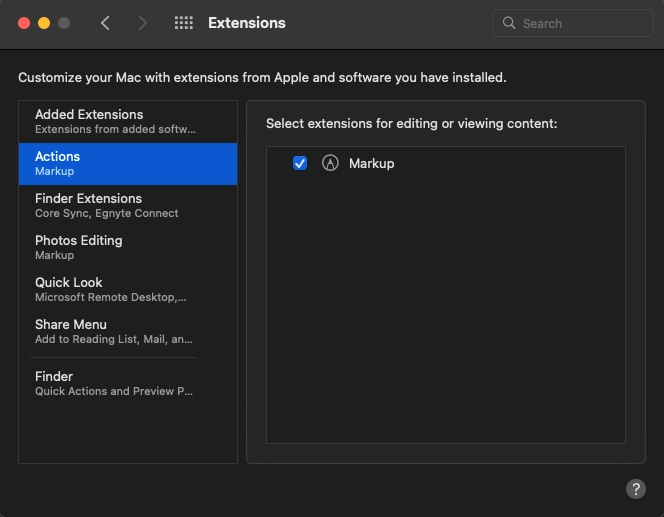Pro Tip: Create multiple Lock Screens on iPhone
lotusadmin1 • November 15, 2024
You can now create different Lock Screens, each with a unique backdrop and style, and easily switch between them. Browse a gallery of wallpapers with suggested photos and themed collections for inspiration.

How to create different Lock Screens
- Press and hold the bottom of your iPhone’s Lock Screen
- Swipe right
- Tap the plus + button
- Select a new wallpaper
- Tap Add
- Tap Set as Wallpaper Pair
- Repeat this process as many times as you’d li

Siri on your Mac can help you with everyday tasks such as getting quick answers to questions, playing music, and more. You can ask Siri almost anything, and Siri can do it for you or answer it for you. To engage Siri, you can either hold down Command + Space for a second or two, or click the Siri button on your Dock or Menu Bar.