Pro Tip: How to check battery health on Mac
Your Mac's battery health can impact its regular usage - if depleted, maneuvering from place to place becomes a chore if you don't have your charger 24/7. Keeping up with your battery's performance is imperative to the longevity of your Mac.
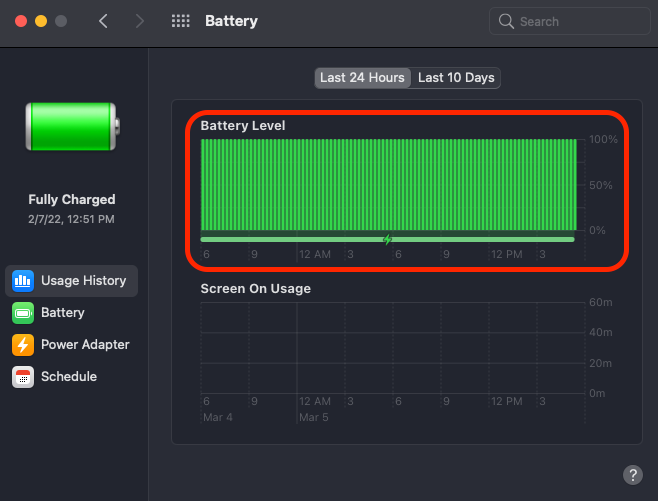
How to check your Mac's battery health
- Go to System Preferences
- Click Battery
- Click "Usage History" on the left side menu
Under "Battery Level" there's a graph that shows your battery's capacity. The Y-axis displays the battery's capacity in percentage, while the X-axis displays the time in which is was at said capacity. At lower capacity, your Mac may start dying much faster on singular charges.











