Pro Tip: Create a Freeform board on Mac
lotusadmin1 • November 15, 2024
You can use the Freeform app to create boards for brainstorming and collaborating. For example, propose a trip with friends and let everyone take part in the planning. You can add text, sticky notes, photos, videos, and many other types of files. The canvas expands as you add content, so you’re never constrained by space limits or page formatting.
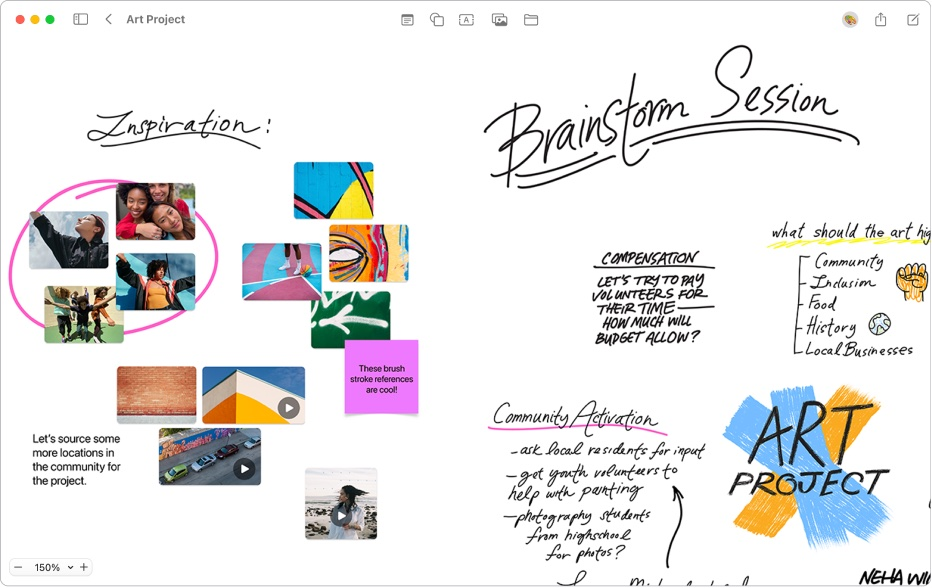
Create a Board
- Open the Freeform app
- Click the New Board button in the toolbar
- To insert an item, click one of the tools within the toolbar
- Name your board by clicking Untitled in the top left and entering a name
Your board is automatically saved as you work.

Siri on your Mac can help you with everyday tasks such as getting quick answers to questions, playing music, and more. You can ask Siri almost anything, and Siri can do it for you or answer it for you. To engage Siri, you can either hold down Command + Space for a second or two, or click the Siri button on your Dock or Menu Bar.










