Pro Tip: Automatically Delete Old Messages on iPhone
If you keep a busy schedule or you don't normally regulate iPhone storage, iPhone messages begin to accumulate and occupy too much space on your device. It's a pain to incrementally delete each message, so thankfully, there's a setting where you can automatically have your iPhone delete messages chronologically.
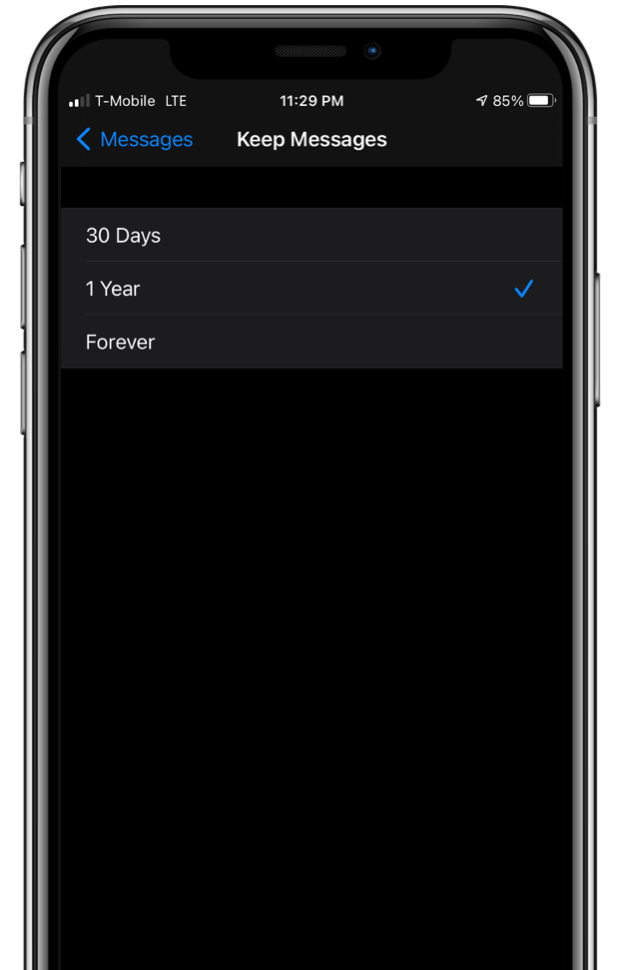
How to enable Dictation:
Go to System Preferences
Click Keyboard
On the far right, click Dictation
Toggle "on"
Apple will elaborate what Dictation does in a prompt, click "Enable Dictation".
Next, you can customize which language you'd prefer as well as a keyboard shortcut. By default, it's tapping the control key twice.
Now, you can click to add text in a text document, address bar, text message, etc., by tapping the shortcut key you chose, you'll quickly be able to audibly display what you want written on-screen. Whenever you double-tap your shortcut key, you'll see a microphone icon, which means it's recording and ready to go.











