Pro Tip: Utilize Low Power Mode on Mac
lotusadmin1 • November 28, 2021
For years users have enjoyed Low Power Mode on their iPhones. With macOS Monterey, Apple now has a similar feature for the Mac.
On the Mac, Low Power Mode is compatible with the MacBook (Early 2016 and later) and MacBook Pro (Early 2016 and later).
This feature can be enabled from
System Preferences >
Battery >
Battery >
Low Power Mode . Once enabled, your Mac will reduce energy usage to increase battery life.
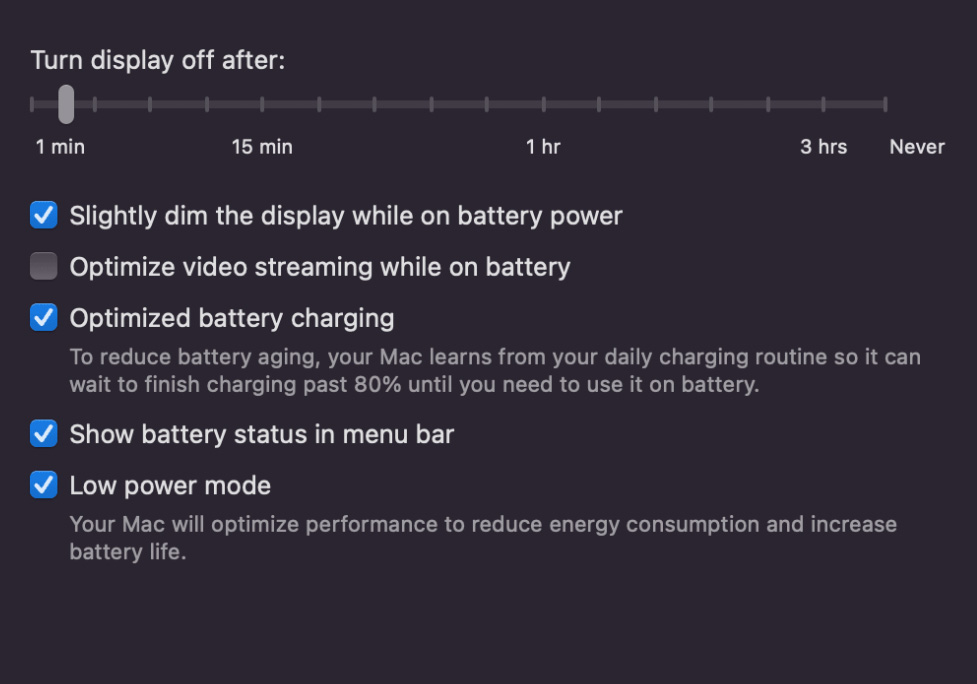

Siri on your Mac can help you with everyday tasks such as getting quick answers to questions, playing music, and more. You can ask Siri almost anything, and Siri can do it for you or answer it for you. To engage Siri, you can either hold down Command + Space for a second or two, or click the Siri button on your Dock or Menu Bar.










