Pro Tip: Quick Action Workflows on Mac
lotusadmin1 • November 15, 2024
If you have a workflow you use frequently—for example, adding a watermark to large sets of images—and you want to make it easy to get to, you can create a Quick Action workflow.
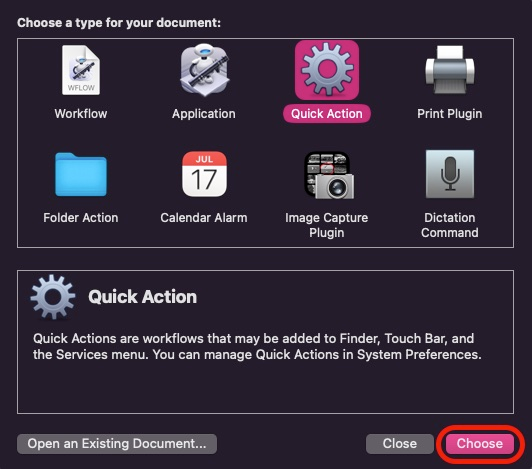
Create a Quick Action Workflow
- In the Automator app on your Mac, choose File > New
- Select Quick Action, then click Choose
- Specify any of the following: Workflow receives current, Application, Input Is, Output replaces selected text, Image, or Color
- Add actions to your workflow
- To save a workflow, choose File > Save

Siri on your Mac can help you with everyday tasks such as getting quick answers to questions, playing music, and more. You can ask Siri almost anything, and Siri can do it for you or answer it for you. To engage Siri, you can either hold down Command + Space for a second or two, or click the Siri button on your Dock or Menu Bar.










