Pro Tip: Lock your notes on Mac
lotusadmin1 • November 15, 2024
If you use upgraded iCloud notes or notes stored on your Mac, you can lock notes you want to keep private, so only people who know the password can view them. This is a good option for notes containing personal information, medical data, etc.
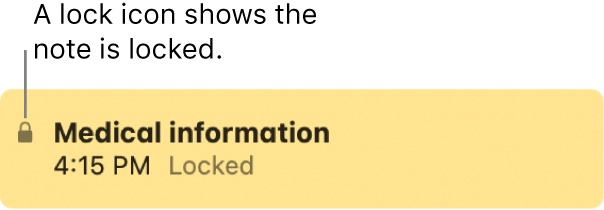
Set a password
- In the Notes app on your Mac, go to Notes > Settings, then click Password
Do one of the following
- Use the login password for your Mac: click Use Login Password (if your notes are connected to iCloud, two-factor authentication must be enabled as well as turning on iCloud Keychain)
- Create a custom password: click Create Password and fill the password you want into the blank field (you must re-enter the password and enter a hint), then click Set Password
Alternatively, you can use
Touch ID to unlock your notes. To do this, select
Use Touch ID in the settings instead of using the login password or creating your own.

Siri on your Mac can help you with everyday tasks such as getting quick answers to questions, playing music, and more. You can ask Siri almost anything, and Siri can do it for you or answer it for you. To engage Siri, you can either hold down Command + Space for a second or two, or click the Siri button on your Dock or Menu Bar.










