Pro Tip: Use FaceTime to start a Group Workout on iPhone or iPad
lotusadmin1 • August 8, 2022
Group Workouts, powered by SharePlay, let you and up to 32 of your favorite people work out together. You can start a FaceTime call on your iPhone or iPad, then start a Group Workout in the Fitness app on iPhone, iPad, or Apple TV.
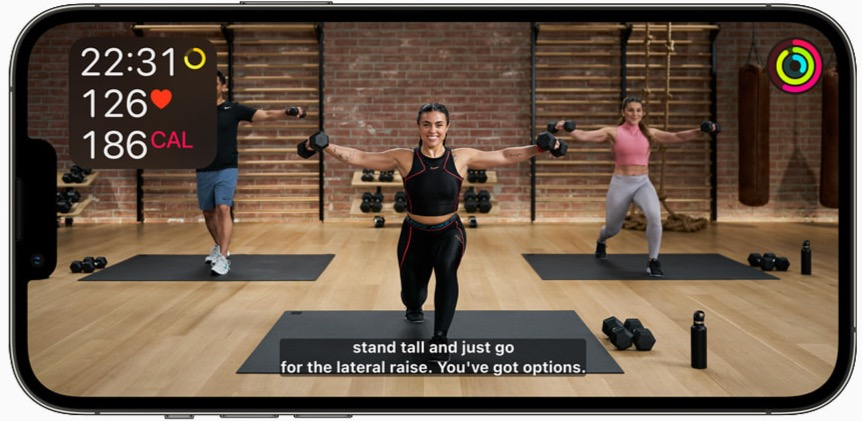
How to use FaceTime to start a Group Workout
- Start a FaceTime call
- Open the Fitness app, if you don't have it already its free in the App Store
- Select a workout
- Start the workout
- Tap SharePlay to begin the workout with everyone in the call
- When the workout is complete, tap X in the top-left corner of the screen
For everyone in the call with access, the workout plays at the same time.

Siri on your Mac can help you with everyday tasks such as getting quick answers to questions, playing music, and more. You can ask Siri almost anything, and Siri can do it for you or answer it for you. To engage Siri, you can either hold down Command + Space for a second or two, or click the Siri button on your Dock or Menu Bar.










