Pro Tip: Share Notes on Mac
lotusadmin1 • August 15, 2022
you can collaborate with others by sharing a note or a folder. Anyone you add receives a link to open the note or folder of notes in the Notes app. You can also manage shared notes and folders by removing access, hiding notifications and more.
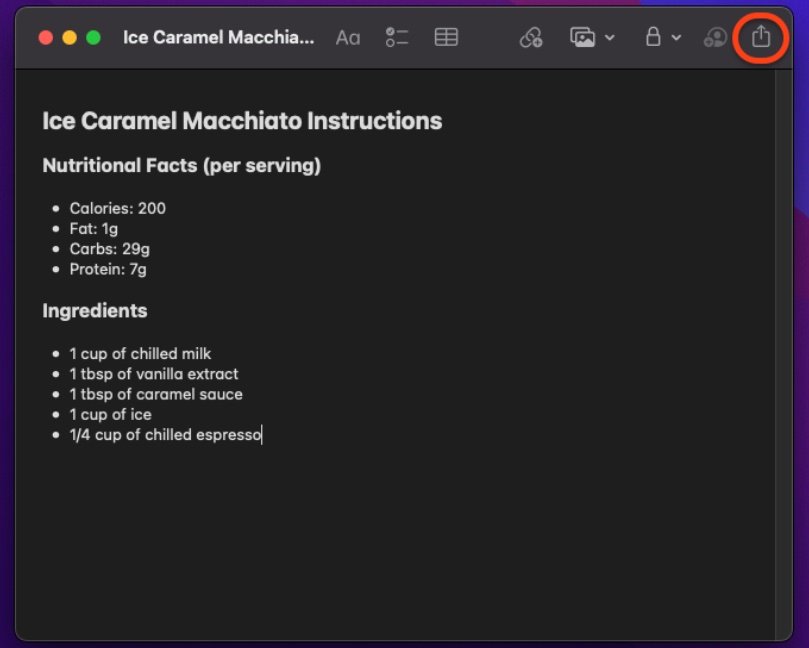
How to share a note
- Open the Notes app
- Click the note you want to share
- Click the Share button
- You can choose Mail, Airdrop, Messages, and Reminders
- With any option you select, fill-in the recipient's name(s) to send

Siri on your Mac can help you with everyday tasks such as getting quick answers to questions, playing music, and more. You can ask Siri almost anything, and Siri can do it for you or answer it for you. To engage Siri, you can either hold down Command + Space for a second or two, or click the Siri button on your Dock or Menu Bar.










