Pro Tip: Use Check In on iPhone to let your friends know you’ve arrived
lotusadmin1 • November 6, 2023
You can use Check In on iPhone to automatically notify a friend that your iPhone has arrived, and choose what details they can see if you don’t successfully complete your Check In. Similarly, if a friend sends you a Check In but their iPhone hasn’t arrived as expected, you can view their location, battery percentage, cellular signal, and more.
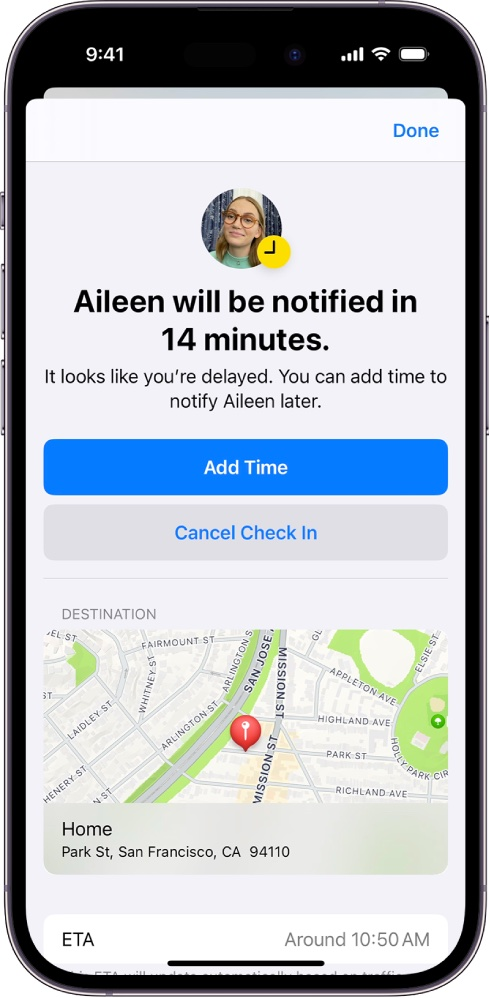
Send a Check In
- Open Messages
- Create or select an existing conversation
- Tap the plus (+) > More > Check In > Edit
Choose one of the following
- When I Arrive: Specify your destination, how you’re traveling (driving, transit, or walking), and add extra time if needed. When you arrive at your destination successfully, the Check In automatically completes and notifies your friend that your iPhone has arrived.
- After a Timer: Specify a period of time—for example, if you’re meeting someone new. If you don’t end the Check In before the time you set, Check In notifies your friend.
After you've selected one of the two options above, tap the blue send button.

Siri on your Mac can help you with everyday tasks such as getting quick answers to questions, playing music, and more. You can ask Siri almost anything, and Siri can do it for you or answer it for you. To engage Siri, you can either hold down Command + Space for a second or two, or click the Siri button on your Dock or Menu Bar.










