Pro Tip: Create profiles in Safari on Mac
lotusadmin1 • November 13, 2023
With Safari 17, you can use profiles to keep your browsing separate for topics like work, personal, or school. Each profile has separate history, cookies, website data, extensions, Tab Groups, and favorites.
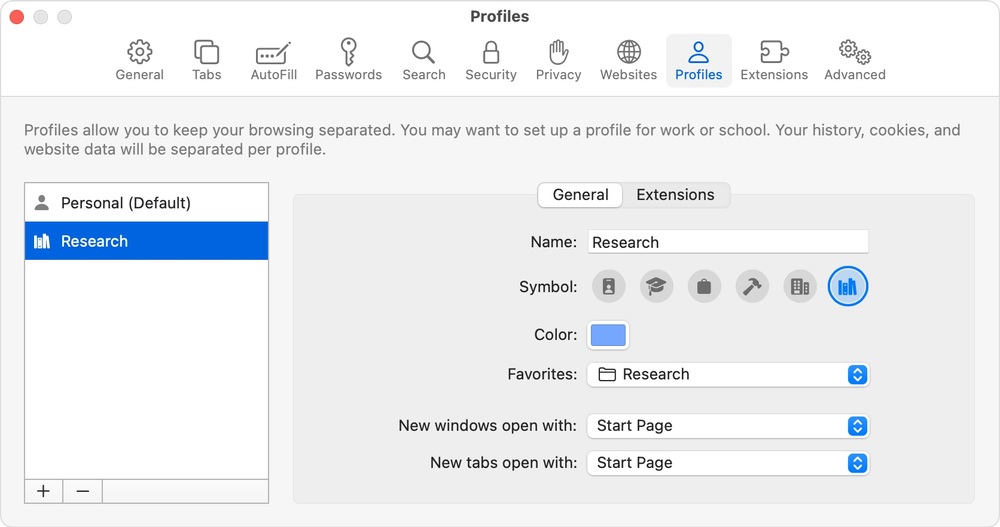
Create profiles in Safari
- From the menu bar in Safari, choose Safari > Create profile, alternatively, choose Safari > Settings > Profiles
- Click Start Using Profiles
- Set up your profile by filling in the following: profile user's name, symbol, color, and favorites
- Click Create Profil

Siri on your Mac can help you with everyday tasks such as getting quick answers to questions, playing music, and more. You can ask Siri almost anything, and Siri can do it for you or answer it for you. To engage Siri, you can either hold down Command + Space for a second or two, or click the Siri button on your Dock or Menu Bar.










