Pro Tip: SharePlay on iPhone
lotusadmin1 • April 24, 2022
One of iPhone's newest features, SharePlay, is a great way to share experiences with family, friends, and colleagues from anywhere. SharePlay is essentially FaceTime, however, you can watch TV shows, movies, listen to music, or share your screen while simultaneously conversing.
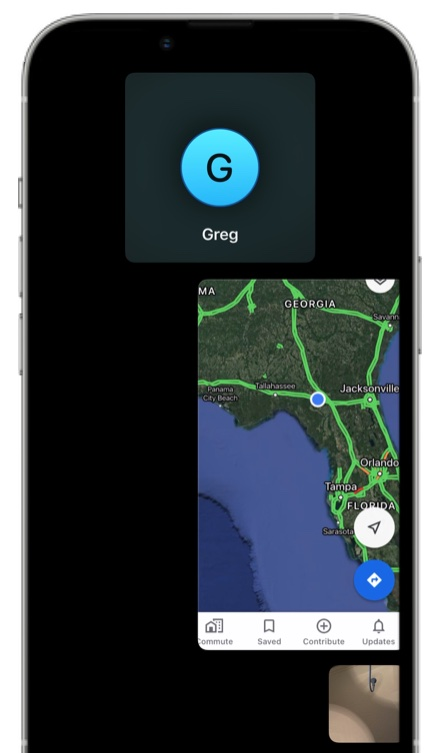
How to SharePlay on iPhone
- Go to Settings
- Tap FaceTime
- Tap SharePlay
- Turn SharePlay on
- In a FaceTime call, tap the SharePlay icon in the upper righthand corner, then tap Share My Screen.

Siri on your Mac can help you with everyday tasks such as getting quick answers to questions, playing music, and more. You can ask Siri almost anything, and Siri can do it for you or answer it for you. To engage Siri, you can either hold down Command + Space for a second or two, or click the Siri button on your Dock or Menu Bar.










