Pro Tip: Report Incidents and Issues in Maps on iPhone
lotusadmin1 • August 22, 2022
In the Maps app on iPhone, you can report incidents or issues such as accidents, hazards, speed checks, road work, etc. There are a few ways on reporting incidents or Issues.
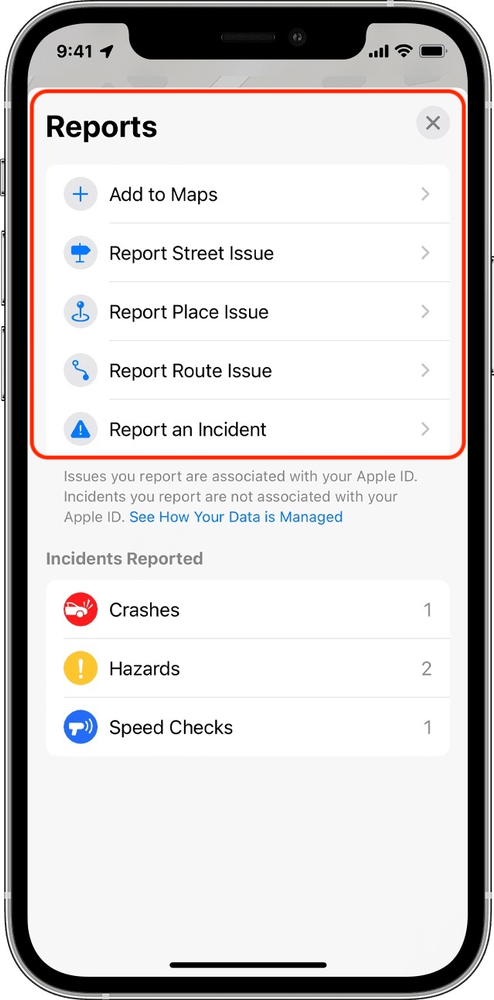
How to report an incident with Siri or CarPlay
- Activate Siri by saying something like: "Hey Siri, report an accident" or "Hey Siri, there's something in the road."
- If you're connected to CarPlay, you can tap the Report icon on the CarPlay display
How to report an incident while using turn-by-turn directions
- Tap the gray arrow at the bottom of the screen
- Tap Report an Incident
- Tap Crash, Hazard, Speed Check, or Roadwork.
How to report an Issue or Inicident from the main Maps screen
- Tap your image next to the search field
- Tap Reports
- Select an option like Report Street Issue or Report Place Issue
- Enter your information
- Tap Agree
- Fill-in the information for the issue
- When you're done, tap Send
Any incidents you report will be logged into the Maps app in the Reports menu under Incidents Reported.

Siri on your Mac can help you with everyday tasks such as getting quick answers to questions, playing music, and more. You can ask Siri almost anything, and Siri can do it for you or answer it for you. To engage Siri, you can either hold down Command + Space for a second or two, or click the Siri button on your Dock or Menu Bar.










