Pro Tip: Use Handoff to multi-task on other devices on Mac
lotusadmin1 • August 22, 2022
With Handoff, you can start work on one device, then switch to another nearby device and pick up where you left off. Before beginning, make sure every device you want Handoff used on are signed-in with the same Apple ID and iCloud account. Also make sure each device has Bluetooth and Wi-Fi enabled.
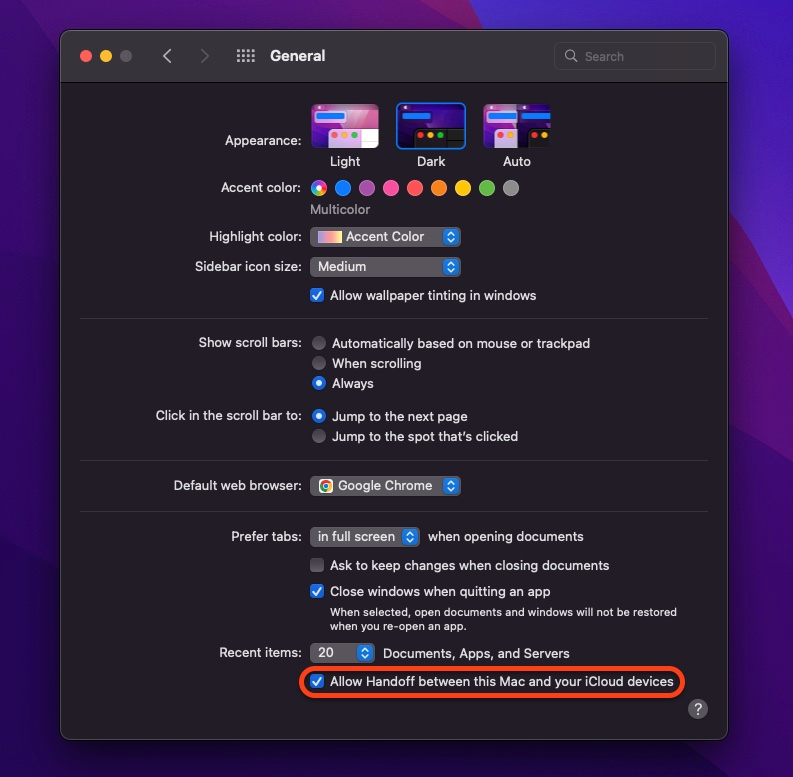
Turn on Handoff
- On Mac, click the Apple menu
- Click System Preferences
- Click General
- Select Allow Handoff between this Mac and your iCloud devices
- Turn on Handoff on iPhone or iPad by going to Settings > General > AirPlay & Handoff >then turn on Handoff
- With Apple Watch, go to the Apple Watch app on your iPhone, tap General > turn on Enable Handoff

Siri on your Mac can help you with everyday tasks such as getting quick answers to questions, playing music, and more. You can ask Siri almost anything, and Siri can do it for you or answer it for you. To engage Siri, you can either hold down Command + Space for a second or two, or click the Siri button on your Dock or Menu Bar.










