Pro Tip: Customize your phone calls on iPhone
lotusadmin1 • November 13, 2023
Create your own unique call poster to personalize what people see when you call them. Choose your favorite photo or emoji, pair it with your preferred font, then add colors to make it pop. When you make a phone call, your call poster appears on the screen of the person you’re calling.
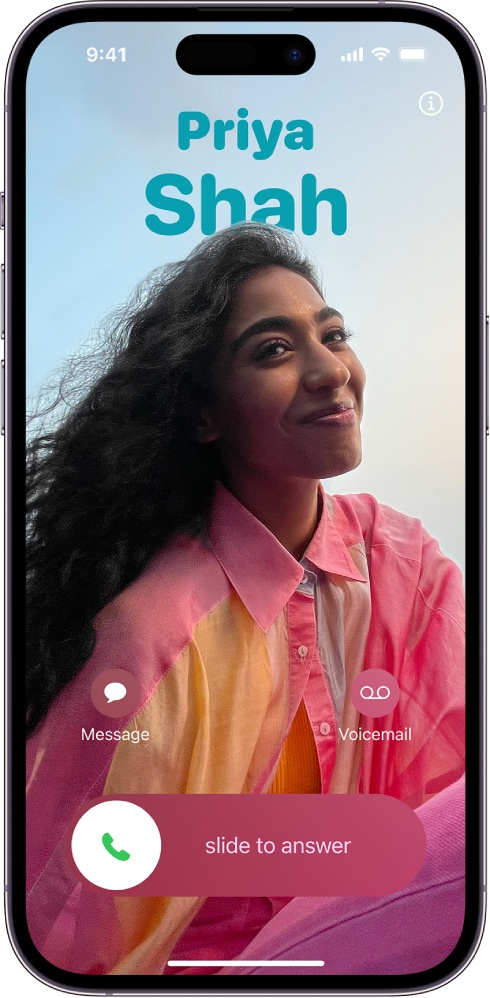
Customize phone calls
- Open Contacts
- Tap your name
- Tap Contact Photo and Poster

Siri on your Mac can help you with everyday tasks such as getting quick answers to questions, playing music, and more. You can ask Siri almost anything, and Siri can do it for you or answer it for you. To engage Siri, you can either hold down Command + Space for a second or two, or click the Siri button on your Dock or Menu Bar.










