Pro Tip: Check battery usage by app
lotusadmin1 • April 4, 2022
If you notice your battery depleting quicker than normal throughout the day, it could be because of specific apps. Some apps run even when you're not actively using them, and some need more energy to run. Here's how to find the apps depleting your battery:
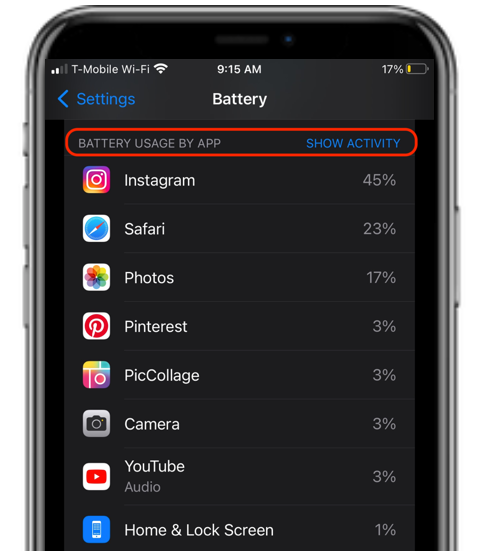
Check battery usage by app
- Open Settings
- Scroll down to Battery
- Then scroll down to Battery usage by app
- You'll see a list of your most used apps ordered by usage
- Taping on the app will reveal how much time the app has used

Siri on your Mac can help you with everyday tasks such as getting quick answers to questions, playing music, and more. You can ask Siri almost anything, and Siri can do it for you or answer it for you. To engage Siri, you can either hold down Command + Space for a second or two, or click the Siri button on your Dock or Menu Bar.










