Pro Tip: View application windows one at a time on Mac
lotusadmin1 • July 5, 2020
If you have windows open for multiple applications, this can be very distracting with all of them floating around in the background. You can hide those distracting windows without ever leaving your current application, simply Command-Option-click the Dock icon for the application whose windows you want to see, while all other windows from other applications will instantly be hidden from view.
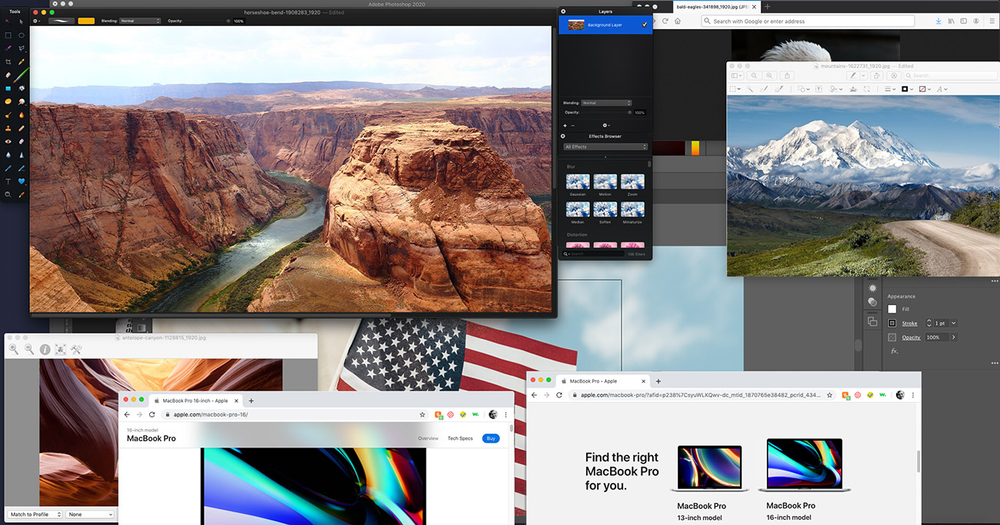

Siri on your Mac can help you with everyday tasks such as getting quick answers to questions, playing music, and more. You can ask Siri almost anything, and Siri can do it for you or answer it for you. To engage Siri, you can either hold down Command + Space for a second or two, or click the Siri button on your Dock or Menu Bar.










