Pro Tip: Use AirDrop on Mac
lotusadmin1 • November 15, 2024
With AirDrop, you can wirelessly send documents, photos, videos, websites, map locations, and more to a nearby Mac, iPhone, iPad, or iPod touch.
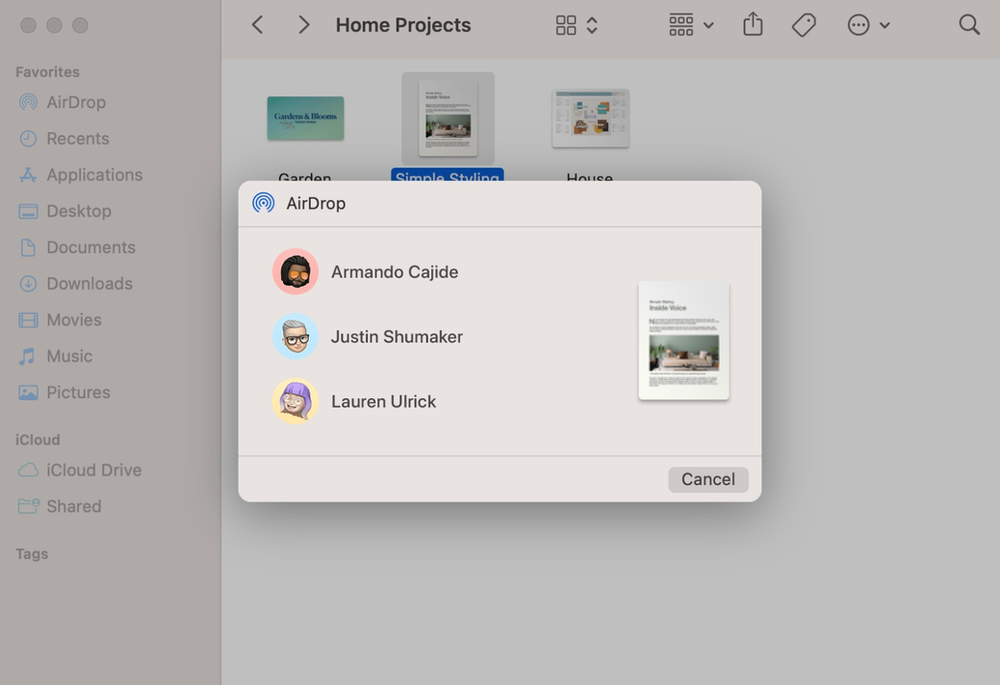
How to share content with AirDrop
- Open the file that you want to send, then click the Share button in the app window
- Choose AirDrop from the sharing options listed.
- Choose a recipient from the AirDrop sheet
Alternatively, you can open the Airdrop menu and drag files to the recipient. Select Airdrop in the sidebar of a Finder window. The Airdrop window will show nearby AirDrop users. Drag one or more documents, photos, or other files to the recipient shown in the window.

Siri on your Mac can help you with everyday tasks such as getting quick answers to questions, playing music, and more. You can ask Siri almost anything, and Siri can do it for you or answer it for you. To engage Siri, you can either hold down Command + Space for a second or two, or click the Siri button on your Dock or Menu Bar.










