Pro Tip: Turn your display off after inactivity on Mac
lotusadmin1 • November 14, 2024
Your Mac is designed to be energy efficient right out of the box, using features like Compressed Memory and App Nap to stay fast and save power. However, turning your display off are one of the several ways you can further optimize energy usage.
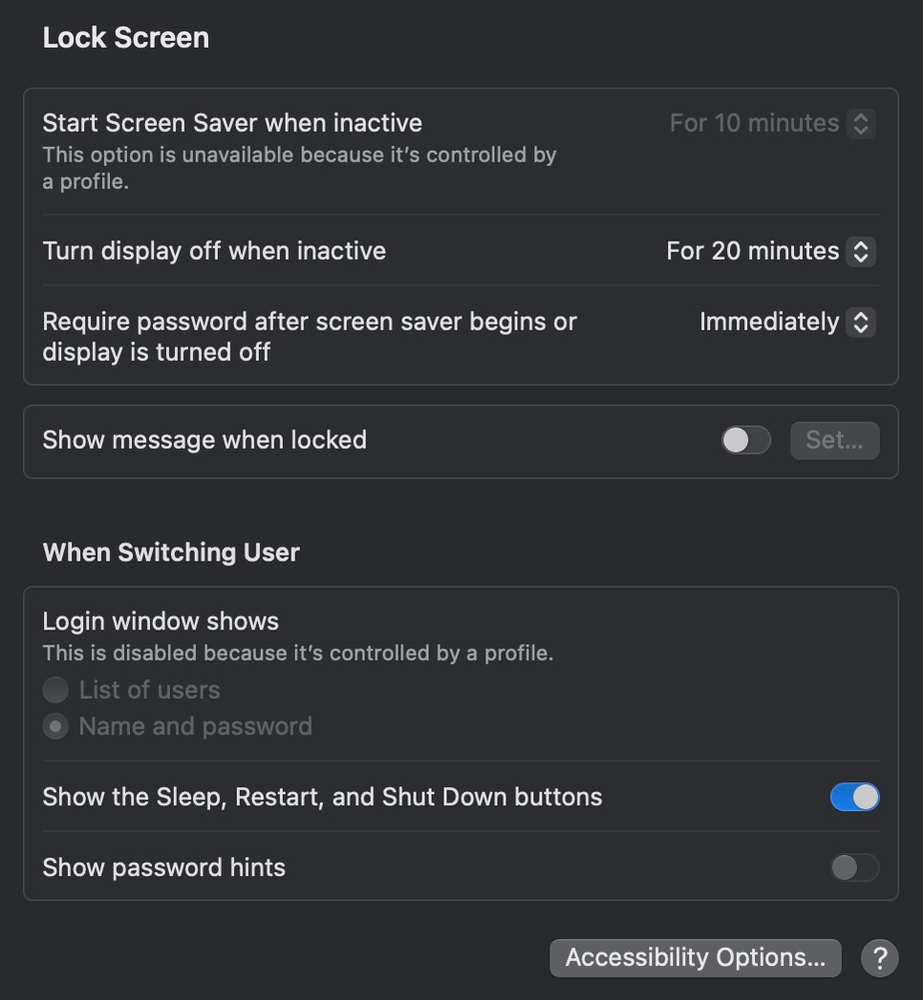
Turn your display off
- Choose Apple menu > System Settings, then click Lock Screen in the sidebar
Do any of the following
- Click the pop-up menu next to Turn display off on battery when inactive on the right, then choose an option
- Click the pop-up menu next to Turn display off on power adapter when inactive on the right, then choose an option

Siri on your Mac can help you with everyday tasks such as getting quick answers to questions, playing music, and more. You can ask Siri almost anything, and Siri can do it for you or answer it for you. To engage Siri, you can either hold down Command + Space for a second or two, or click the Siri button on your Dock or Menu Bar.










