Pro Tip: Use Siri to control CarPlay on iPhone
lotusadmin1 • November 14, 2024
Depending on your car, there are a few ways of controlling CarPlay with Siri.
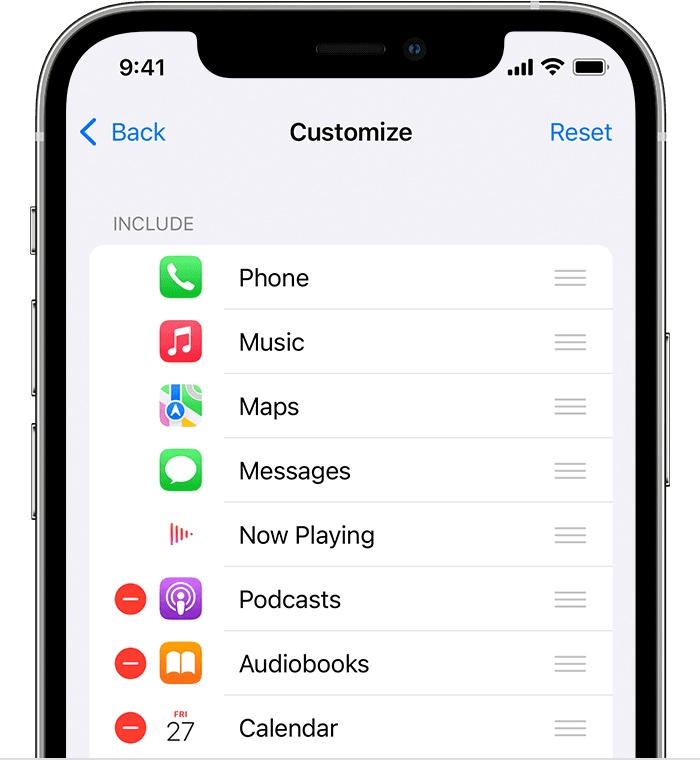
Do any of the following
- Press and hold the voice command button on your steering wheel. Then ask Siri a question or to do something.
- Touch and hold the CarPlay Dashboard or CarPlay Home button on your touchscreen. Then ask Siri a question or to do something.
- If your vehicle supports "Hey Siri," say "Hey Siri." Then ask Siri a question or to do something. Go to Settings > Siri & Search, and make sure that Listen for "Hey Siri" is on.
Siri also makes suggestions in CarPlay for what you might want to do next, such as drive to your next meeting. Siri Suggestions and CarPlay work seamlessly to keep your favorite apps at your fingertips.

Siri on your Mac can help you with everyday tasks such as getting quick answers to questions, playing music, and more. You can ask Siri almost anything, and Siri can do it for you or answer it for you. To engage Siri, you can either hold down Command + Space for a second or two, or click the Siri button on your Dock or Menu Bar.










