Pro Tip: Turn off message previews on iPhone
lotusadmin1 • October 26, 2020
There are times your phone might be left unattended and you want to keep your text messages private, in those instances you may want to turn off message previews. Turning off message previews prevents anyone that is looking at your phone to see what someone texted you unless they unlock your device. You can adjust this feature by going to Settings > Notifications > Messages > Set Show Previews to Never or When Unlocked .
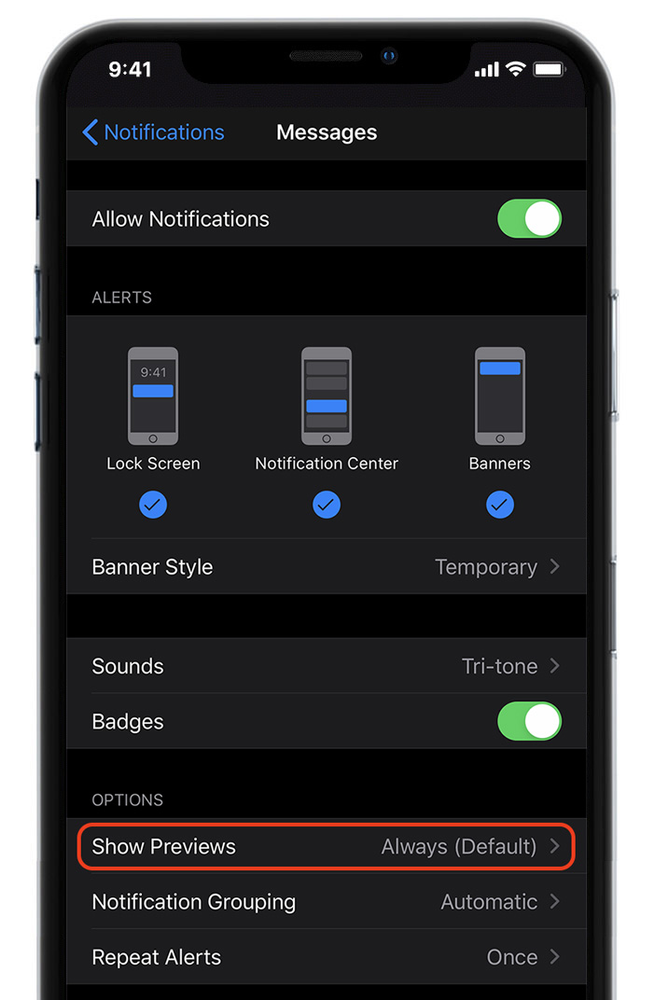

Siri on your Mac can help you with everyday tasks such as getting quick answers to questions, playing music, and more. You can ask Siri almost anything, and Siri can do it for you or answer it for you. To engage Siri, you can either hold down Command + Space for a second or two, or click the Siri button on your Dock or Menu Bar.










