Pro Tip: Enable Dark Mode on Mac
lotusadmin1 • October 26, 2020
Dark Mode works across the entire system, from the menu bar and dock to all of your apps. It makes it easier to focus on your work, because your content stands out while darkened controls and windows recede into the background. Dark Mode is easy on your eyes and helps you focus on your work. To enable Dark Mode go to System Preferences > General and select Dark .
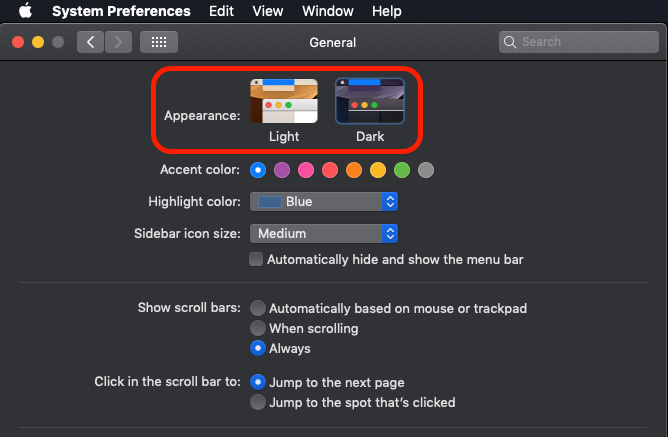

Siri on your Mac can help you with everyday tasks such as getting quick answers to questions, playing music, and more. You can ask Siri almost anything, and Siri can do it for you or answer it for you. To engage Siri, you can either hold down Command + Space for a second or two, or click the Siri button on your Dock or Menu Bar.










