Pro Tip: The equivalent of Ctrl + Alt + Delete on Mac
lotusadmin1 • November 25, 2021
Do you have an unresponsive program that you need to force quit? On a Mac, pressing Command + Option + Escape is equivalent to pressing Control + Alt + Delete on a PC.
So, should you find yourself unable to exit a program, hold down the Cmd + Option keys and press Esc . This will bring up the Force Quit Applications dialog box, which will display all running applications and allow you to terminate any of them.
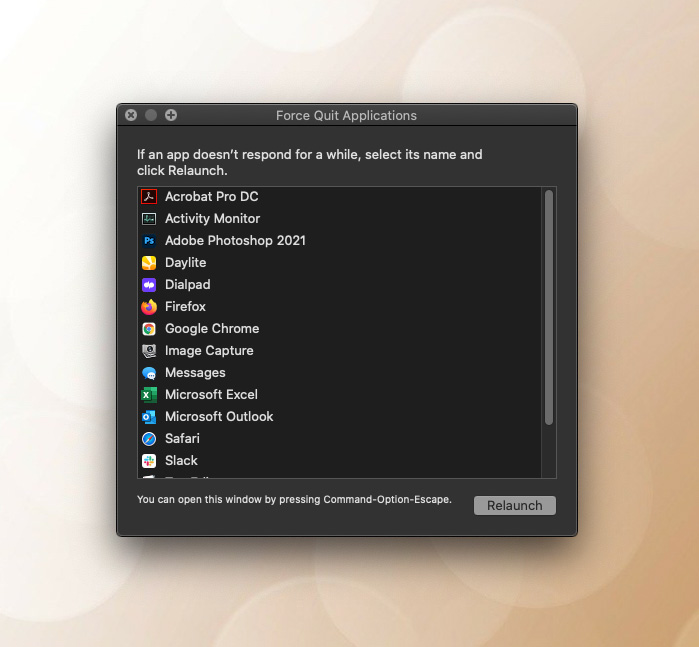

Siri on your Mac can help you with everyday tasks such as getting quick answers to questions, playing music, and more. You can ask Siri almost anything, and Siri can do it for you or answer it for you. To engage Siri, you can either hold down Command + Space for a second or two, or click the Siri button on your Dock or Menu Bar.










