Pro Tip: Set Reminders on Mac
lotusadmin1 • November 15, 2024
Add reminders for to-dos, projects, groceries, and anything else you want to keep track of. Use subtasks to organize your lists further—for example, organize your grocery list by supermarket aisle. Your new reminders and changes appear on all your Apple devices that you set up with the same accounts .
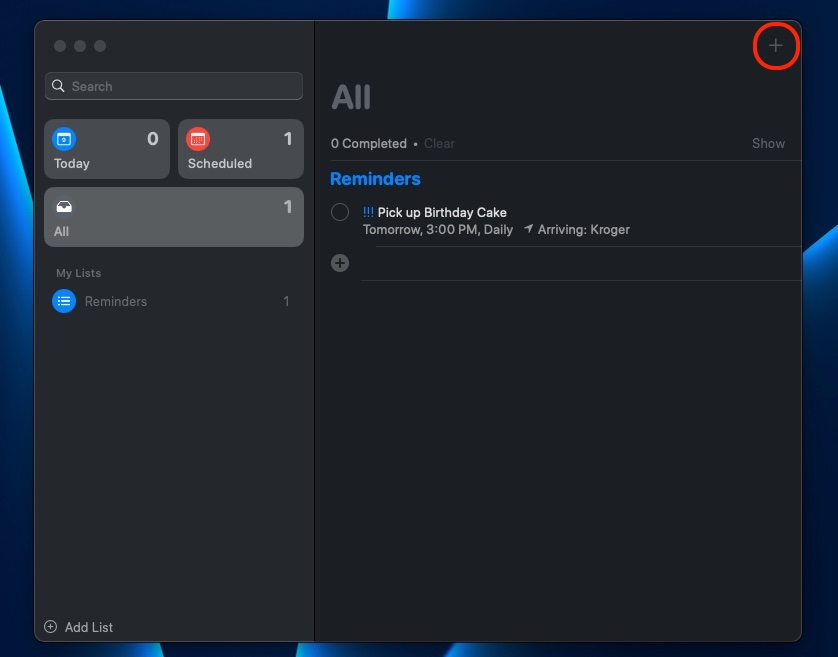
How to set reminders
- Open the Reminders app
- Select a reminder list in the sidebar
- Click the Add (+) button in the top-right corner
- Enter a title for the reminder.
- Add a date, time, and location if applicable
You can repeat the reminder and mark it based on priority. When the reminder has been completed, select the blank circle on the left of the reminder.

Siri on your Mac can help you with everyday tasks such as getting quick answers to questions, playing music, and more. You can ask Siri almost anything, and Siri can do it for you or answer it for you. To engage Siri, you can either hold down Command + Space for a second or two, or click the Siri button on your Dock or Menu Bar.










