Pro Tip: Scan Documents in Notes on iPhone
lotusadmin1 • April 18, 2022
With iOS 15.4 or later, you can use the camera to scan and insert documents. This handy tool is great for those who use the Notes app avidly and want to keep track of important documents.
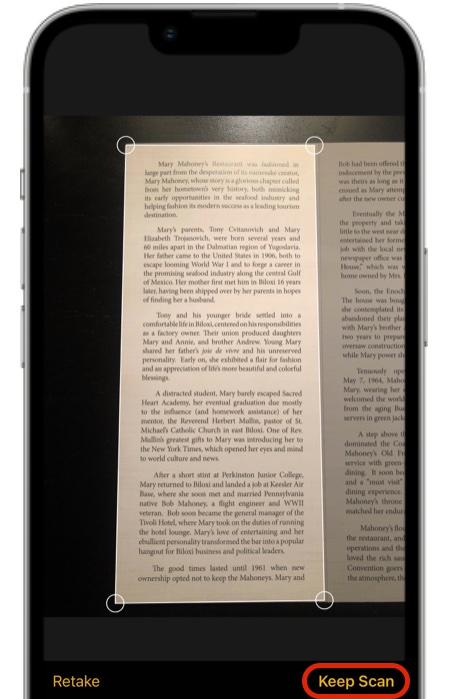
How to Scan Documents in Notes
- In a note, tap the camera icon
- Tap Scan Documents
- Position your iPhone so that the document's page fits within the camera frame.
- Once a yellow square appears onto the detected text, tap the snapshot button or a volume button on the side of your iPhone.
- Four points will appear on the border points surrounding the document, tweak them if necessary.
- Tap Keep Scan once you're satisfied with the image
Now, the document will be part of the note. You can still add to the note and add more documents.

Siri on your Mac can help you with everyday tasks such as getting quick answers to questions, playing music, and more. You can ask Siri almost anything, and Siri can do it for you or answer it for you. To engage Siri, you can either hold down Command + Space for a second or two, or click the Siri button on your Dock or Menu Bar.










