Pro Tip: Fill out and sign a PDF form in Preview on Mac
lotusadmin1 • November 14, 2024
Some PDFs are forms you can fill out and then print or send. (PDF forms that aren’t editable won’t allow you to select or enter text.) If a form requires a signature, you can add your signature to the PDF.
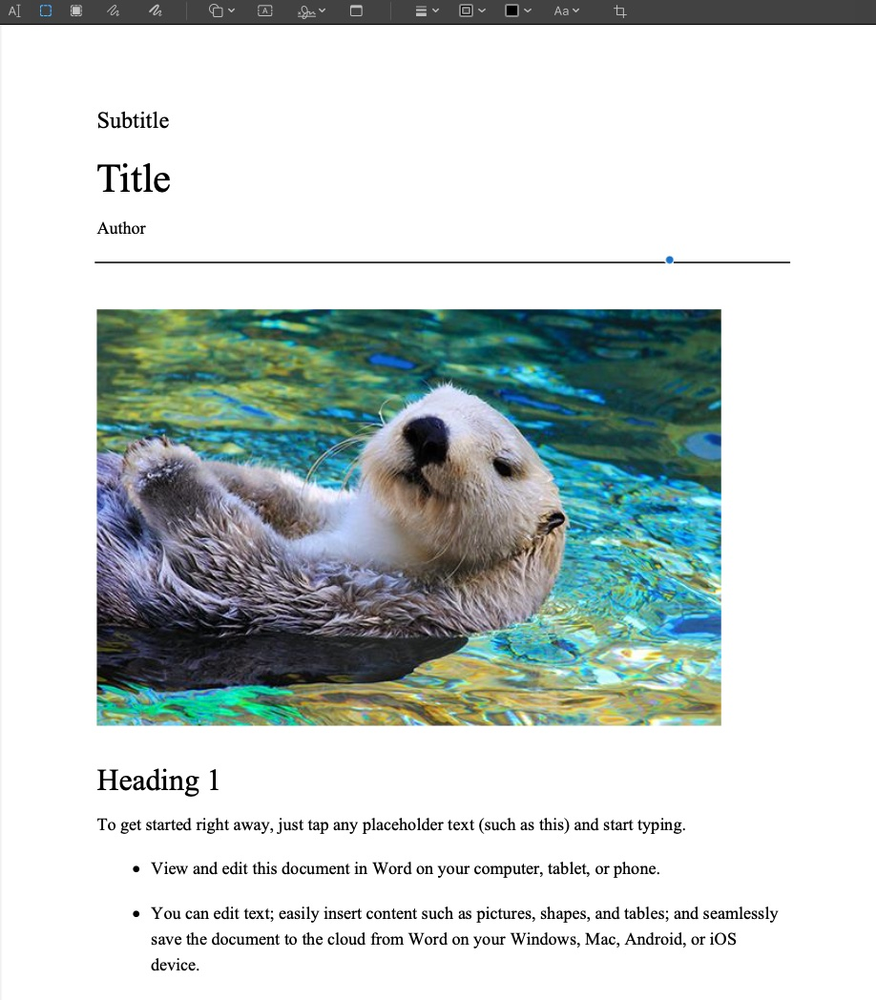
Fill out a PDF form
- Open Preview on your Mac and open the PDF form
- Click the Show Form Filling Toolbar button
- Click a field in the form and type your text
If you save the form (by choosing
File >
Export), you can close it, open it later, and continue to fill it out.

Siri on your Mac can help you with everyday tasks such as getting quick answers to questions, playing music, and more. You can ask Siri almost anything, and Siri can do it for you or answer it for you. To engage Siri, you can either hold down Command + Space for a second or two, or click the Siri button on your Dock or Menu Bar.










