Pro Tip: Edit calculations on Calculator on iPhone
lotusadmin1 • November 14, 2024
You can copy calculations, delete the last digit of a number, and entirely clear displays on the Calculator app on iPhone.
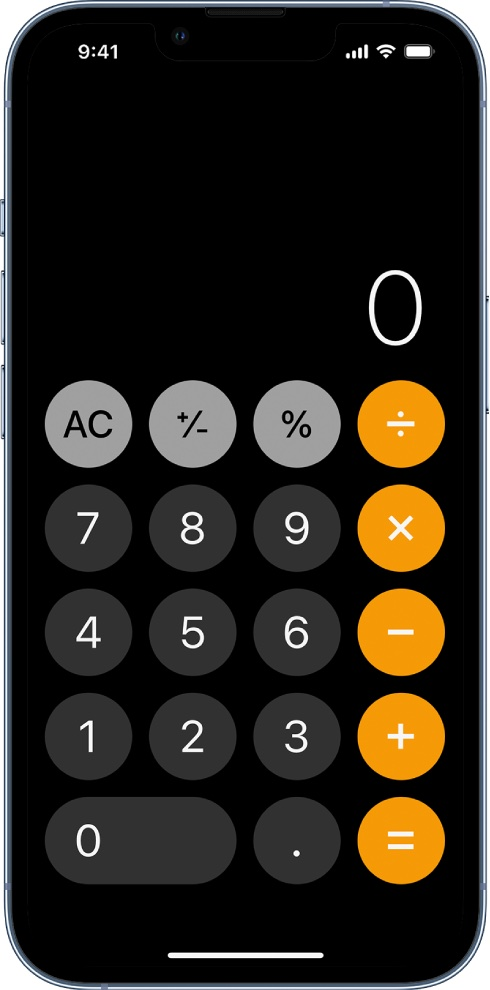
Copy, delete, or clear numbers
- Copy a calculation result: Touch and hold the calculation result in the display, tap Copy, then paste the result somewhere else, such as a note or message
- Delete the last digit: If you make a mistake when you enter a number, swipe left or right on the display at the top
- Clear the display: Tap the Clear (C) key to delete the last entry, or tap the All Clear (AC) key to delete all entries

Siri on your Mac can help you with everyday tasks such as getting quick answers to questions, playing music, and more. You can ask Siri almost anything, and Siri can do it for you or answer it for you. To engage Siri, you can either hold down Command + Space for a second or two, or click the Siri button on your Dock or Menu Bar.










