Pro Tip: App Privacy Report on iPhone
lotusadmin1 • June 20, 2022
With iOS 15.2 and iPadOS 15.2, you can turn on App Privacy Report to see details about how often apps access your data—like your location, camera, microphone, and more. You can also see information about each app's network activity and website network activity, as well as the web domains that all apps contact most frequently.
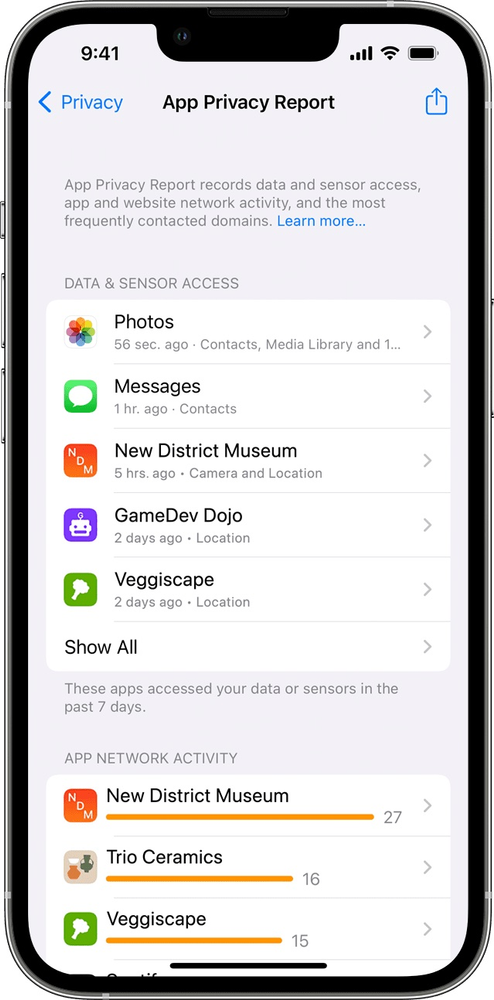
How to turn on App Privacy Report
- Open Settings
- Tap Privacy
- Scroll down and tap App Privacy Report
- Tap Turn On App Privacy Report
App Privacy Report will begin gathering data only after you turn it on, which is why it may take a little time before details appear. Using apps will accumulate more data.

Siri on your Mac can help you with everyday tasks such as getting quick answers to questions, playing music, and more. You can ask Siri almost anything, and Siri can do it for you or answer it for you. To engage Siri, you can either hold down Command + Space for a second or two, or click the Siri button on your Dock or Menu Bar.










