Pro Tip: Always keep the Menu Bar in Full Screen on Mac
lotusadmin1 • August 1, 2022
With macOS Monterey, you have the option to display the menu bar at all times in full screen so you can easily view the app menu.
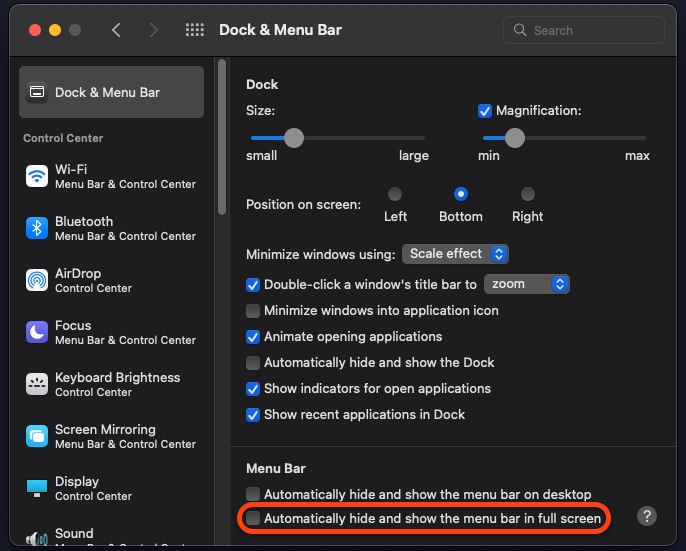
How to keep the Menu Bar in Full Screen
- Open System Preferences
- Click Dock & Menu Bar
- Under Menu Bar, uncheck Automatically hide and show the menu bar in full screen
This change will not impact apps currently in full screen mode until said apps are relaunched after quitting.

Siri on your Mac can help you with everyday tasks such as getting quick answers to questions, playing music, and more. You can ask Siri almost anything, and Siri can do it for you or answer it for you. To engage Siri, you can either hold down Command + Space for a second or two, or click the Siri button on your Dock or Menu Bar.










