Pro Tip: Add attachments to calendar events on iPhone
lotusadmin1 • January 18, 2021
Starting with iOS 13, Apple has added the ability to attach files to events in the Calendar app. When an event comes up you'll have any related documents at hand. Follow the below to add attachments to calendar events.
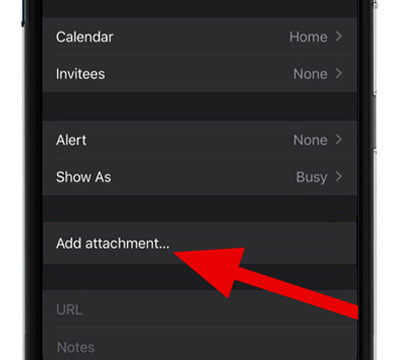
1) In Calendar on iCloud.com, double-click the event to open it (if it isn’t open already).
2) Do any of the following:
- Click Add File next to “attachments,” then follow the onscreen instructions.
- Drag the file into your event. To add more attachments, repeat this step.
3) Click OK.
A paper clip icon appears on the event to indicate there’s an attachment.

Siri on your Mac can help you with everyday tasks such as getting quick answers to questions, playing music, and more. You can ask Siri almost anything, and Siri can do it for you or answer it for you. To engage Siri, you can either hold down Command + Space for a second or two, or click the Siri button on your Dock or Menu Bar.










