Pro Tip: View image metadata in Finder on Mac
lotusadmin1 • September 12, 2020
If you need to know more details about an image, like what device was used for the shot, aperture value, lens model, exposure value, and more – you can do so in Finder. In order to do this, open Finder and go to View > Show Preview . Next, select an image, right-click on it, and choose Show Preview Options . Under Show info , tick the checkboxes next to the values you want to view upfront in the preview. Once enabled, tap on an image to view its metadata in the preview section.
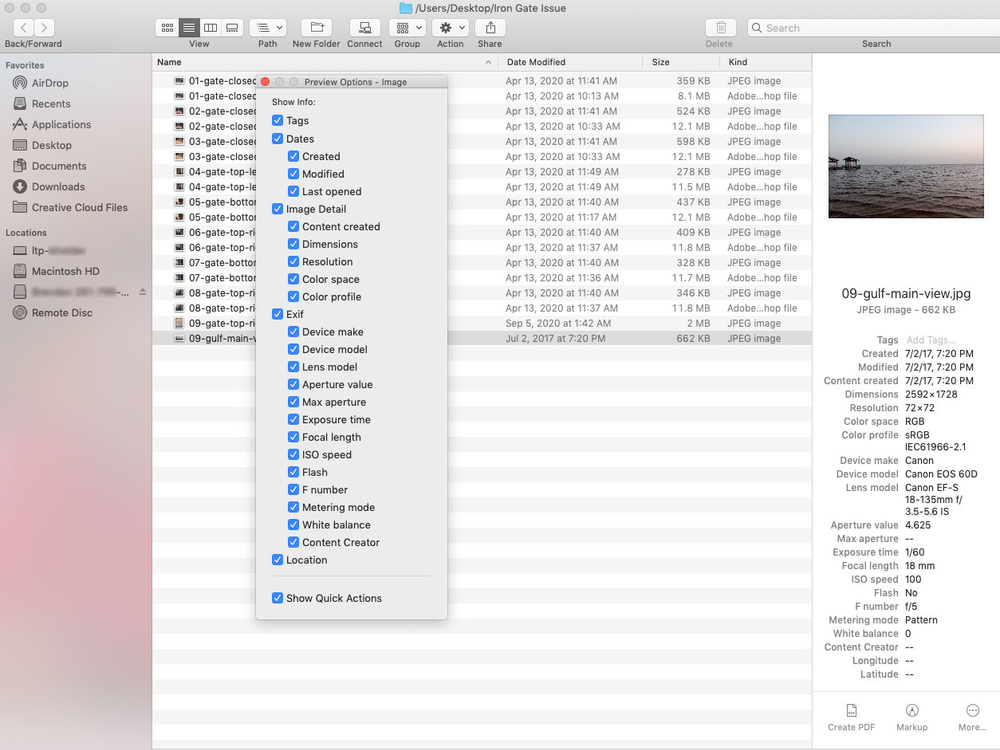

Siri on your Mac can help you with everyday tasks such as getting quick answers to questions, playing music, and more. You can ask Siri almost anything, and Siri can do it for you or answer it for you. To engage Siri, you can either hold down Command + Space for a second or two, or click the Siri button on your Dock or Menu Bar.










