Pro Tip: Use the Apple logo as a secret button on iPhone
lotusadmin1 • May 10, 2021
Wouldn’t it be cool if there was more than one button on iPhone? There is – the Apple engraving on the back of your phone can be turned into a fully-functional button with its own unique purpose; the feature is called, Back Tap.
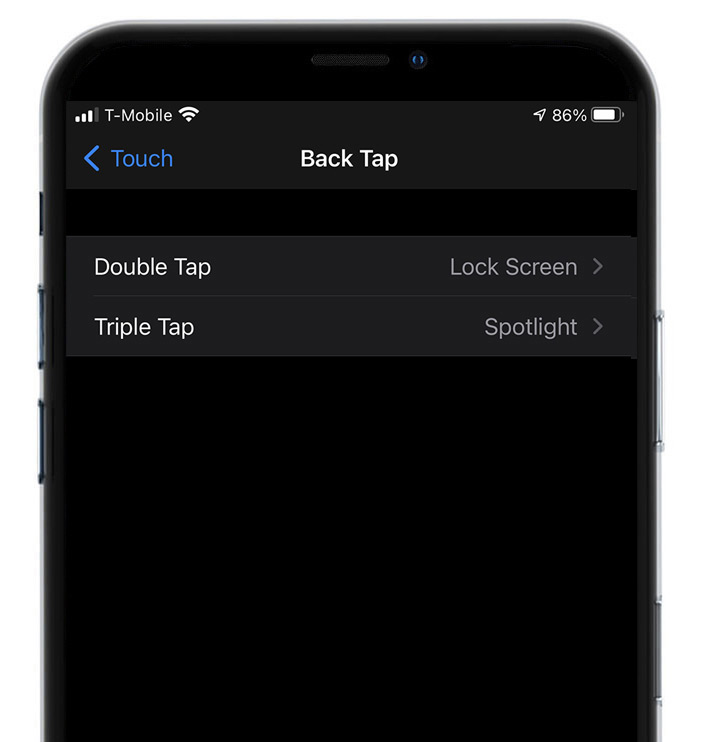
- Go to Settings > Accessibility > Touch
- Scroll to the bottom and click Back Tap
Although simple, this feature can bring on a plethora of actions that make life a little easier for iPhone users.

Siri on your Mac can help you with everyday tasks such as getting quick answers to questions, playing music, and more. You can ask Siri almost anything, and Siri can do it for you or answer it for you. To engage Siri, you can either hold down Command + Space for a second or two, or click the Siri button on your Dock or Menu Bar.










