Pro Tip: Use the keyboard as a trackpad on iPhone
lotusadmin1 • November 1, 2020
Your iPhone’s keyboard can double as a virtual trackpad. This allows you to insert text in different locations and make more precise edits to your writing.
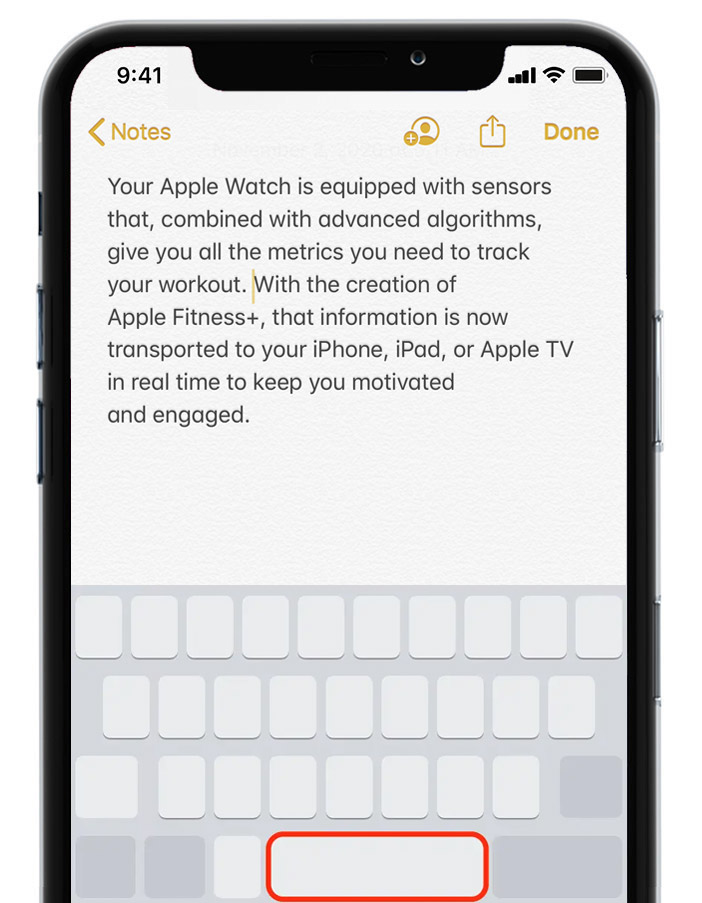
Here’s how you can do it:
While you’re writing an email, document, etc. press and hold the spacebar and you’ll see the keyboard turn blank. Drag your finger around to move your cursor through the text. When the cursor is where you want it to be, let go.

Siri on your Mac can help you with everyday tasks such as getting quick answers to questions, playing music, and more. You can ask Siri almost anything, and Siri can do it for you or answer it for you. To engage Siri, you can either hold down Command + Space for a second or two, or click the Siri button on your Dock or Menu Bar.










