Pro Tip: Use AirPlay to stream or share content from your Apple devices
lotusadmin1 • August 16, 2021
Use AirPlay to stream video or mirror the screen of your iPhone, iPad, or iPod touch and share content from your Apple devices to your Apple TV or AirPlay 2-compatible smart TV.
Stream a video. Share your photos. Or mirror exactly what's on your device's screen.
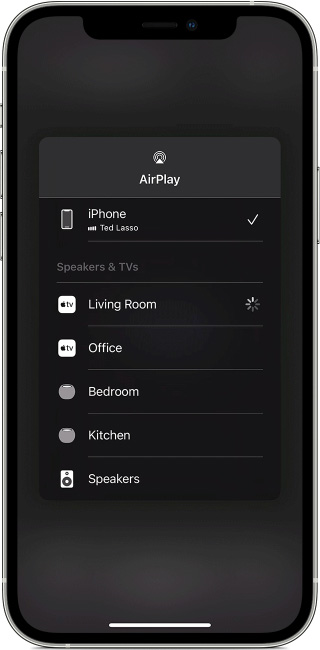
Stream video from your iPhone, iPad, or iPod touch to a TV
- Connect your device to the same Wi-Fi network as your Apple TV or AirPlay 2-compatible smart TV.
- Find the video that you want to stream.
- Tap AirPlay. In some apps, you might need to tap a different icon first. In the Photos app, tap Share, then tap AirPlay.
- Choose your Apple TV or AirPlay 2-compatible smart TV.
To stop streaming, tap AirPlay in the app that you're streaming from, then tap your iPhone, iPad, or iPod touch from the list.
More Information:
https://support.apple.com/en-us/HT204289

Siri on your Mac can help you with everyday tasks such as getting quick answers to questions, playing music, and more. You can ask Siri almost anything, and Siri can do it for you or answer it for you. To engage Siri, you can either hold down Command + Space for a second or two, or click the Siri button on your Dock or Menu Bar.










