Pro Tip: Text replacements on Mac
lotusadmin1 • October 17, 2022
In many apps, you can automatically replace text and punctuation. For example, you can replace a double-space with a period and a space, teh with the , omw with On my way.
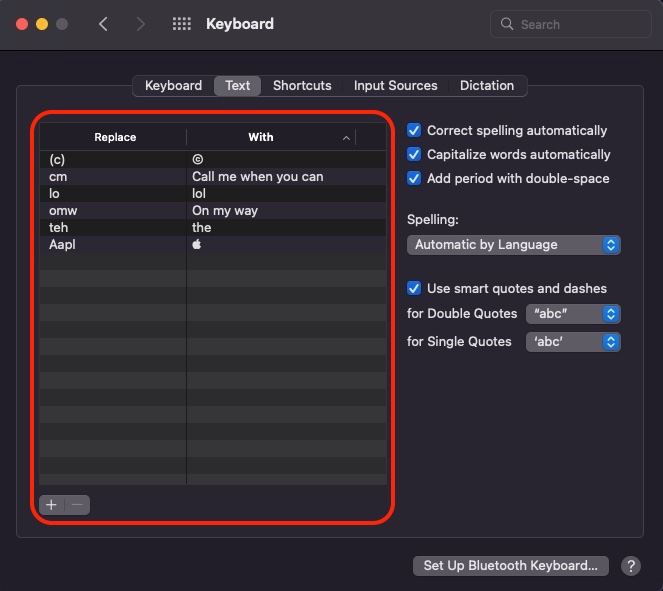
How to use text replacements
Open System Preferences > Keyboard >Text
Click the add button + on the lower left
Type in the text to replace (i.e. a typo, acronym, etc.) in the Replace column
In the With column, type the replacements for the corresponding phrases
To delete a phrase, simply click it and then click the minus - button in the lower left.

Siri on your Mac can help you with everyday tasks such as getting quick answers to questions, playing music, and more. You can ask Siri almost anything, and Siri can do it for you or answer it for you. To engage Siri, you can either hold down Command + Space for a second or two, or click the Siri button on your Dock or Menu Bar.










