Pro Tip: Tab Groups on Safari on Mac
lotusadmin1 • May 9, 2022
Along with the new compact tab bar, Monterey added Tab Groups. Tab groups are a nifty way you can organize your tabs in a way that works best for you. You can switch between them with ease, and you can access your tab groups anywhere by syncing them to your other apple devices. This feature is fantastic for both professional and personal accessibility.
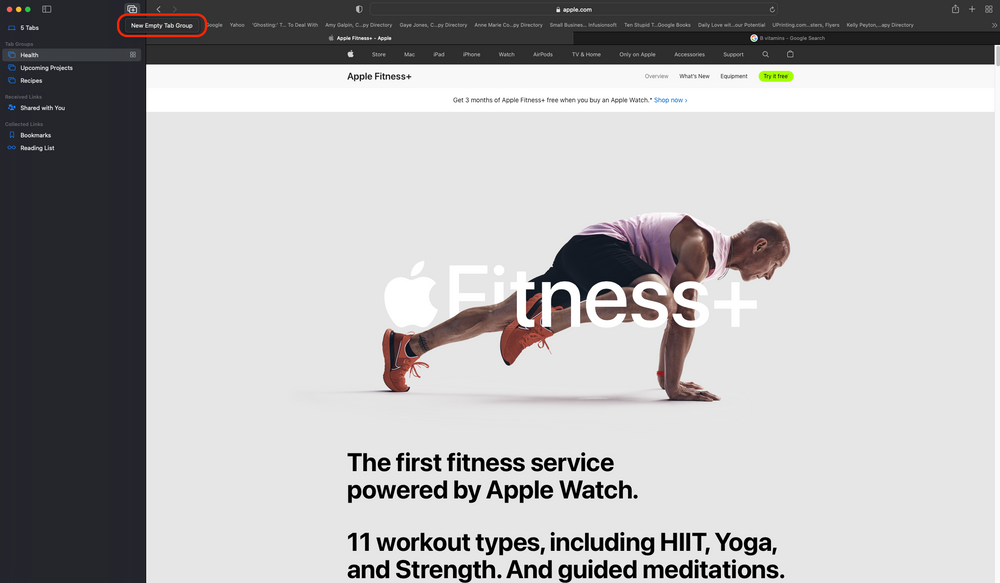
How to create Tab Groups
- Open Safari
- Click the Tab Group icon on the upper lefthand side of the browser.
- An untitled new group will appear on the lefthand bar, you can rename it.
- You can make multiple groups by repeating the process.

Siri on your Mac can help you with everyday tasks such as getting quick answers to questions, playing music, and more. You can ask Siri almost anything, and Siri can do it for you or answer it for you. To engage Siri, you can either hold down Command + Space for a second or two, or click the Siri button on your Dock or Menu Bar.










