Pro Tip: Sign or markup PDFs directly in Mail on Mac
lotusadmin1 • April 11, 2021
You may already know that you can easily sign or markup PDFs in Apple Quick Look and Preview. But did you also know that you can do this directly within Apple Mail?
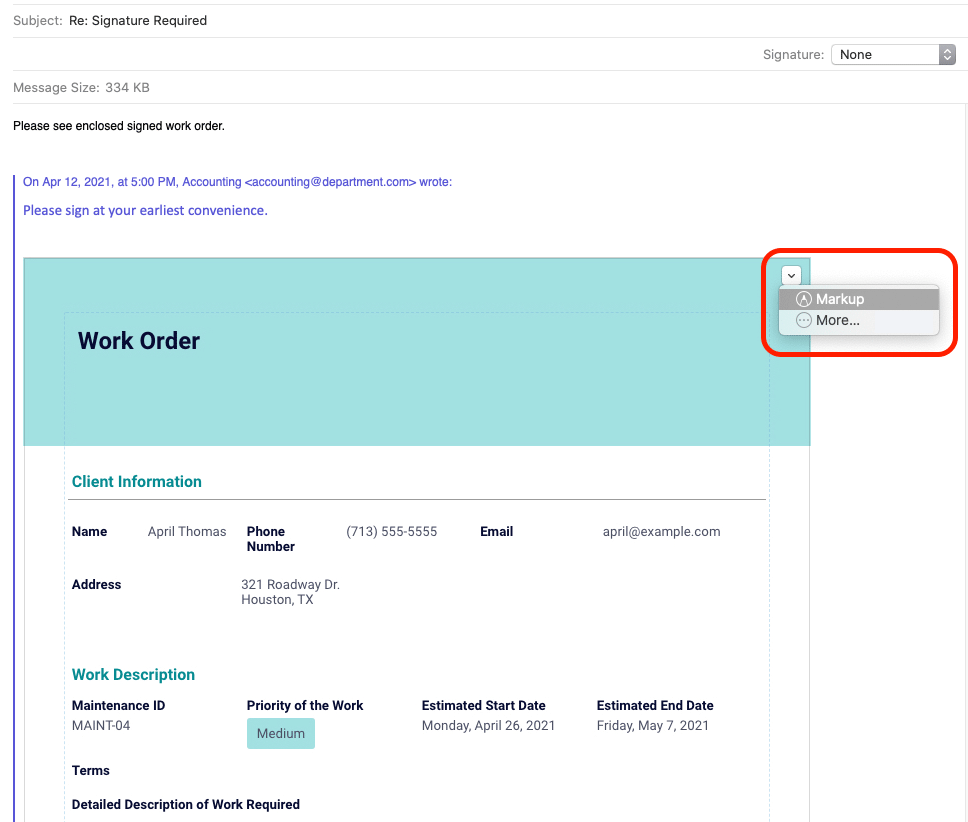
The process is quite simple; reply to the message that contains the PDF then click the arrow at the top-right of the PDF and select "Markup". Make any necessary changes and click "Done", then send the email.
Related:
Add your signature to PDFs on Mac
View and edit files with Quick Look on Mac

Siri on your Mac can help you with everyday tasks such as getting quick answers to questions, playing music, and more. You can ask Siri almost anything, and Siri can do it for you or answer it for you. To engage Siri, you can either hold down Command + Space for a second or two, or click the Siri button on your Dock or Menu Bar.










