Pro Tip: Shorten long documents with Summarize on Mac
lotusadmin1 • May 24, 2021
Often times while you write, things may get wordy and unnecessarily lengthy. Apple’s Summarize service can help proofread your work and quickly condense text from a large number of paragraphs, potentially down to a few sentences. You will have the ability to change the Summary Size percentage and condense by the Sentence or Paragraph. To enable the Summarize service:
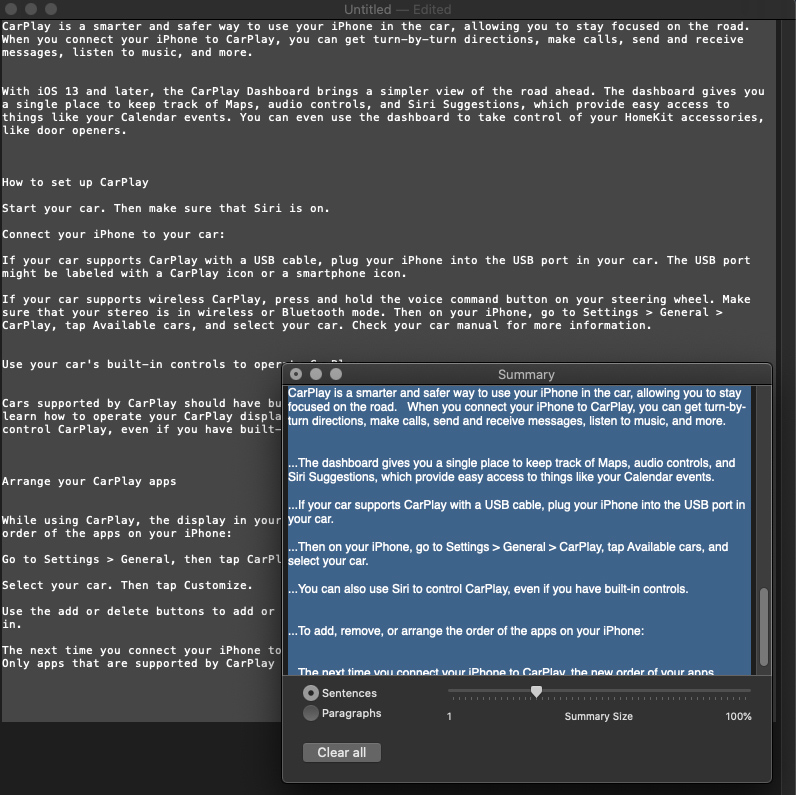
To enable the Summarize service:
- Go to System Preferences and choose Keyboard
- Select Shortcuts, then select Services from the left-hand menu
- Under the Text section make sure Summarize is selected
- Optionally, you can create a keyboard shortcut to access Summarize or right-click and select Summarize in the Services menu to use the tool

Siri on your Mac can help you with everyday tasks such as getting quick answers to questions, playing music, and more. You can ask Siri almost anything, and Siri can do it for you or answer it for you. To engage Siri, you can either hold down Command + Space for a second or two, or click the Siri button on your Dock or Menu Bar.










