Pro Tip: Share what's on your screen with Siri
lotusadmin1 • September 4, 2022
With iOS15, you can share whatever is currently on your screen with someone via Message. Doing this via Siri can be more accessible compared to manually taking screenshots and sending it through Messages.
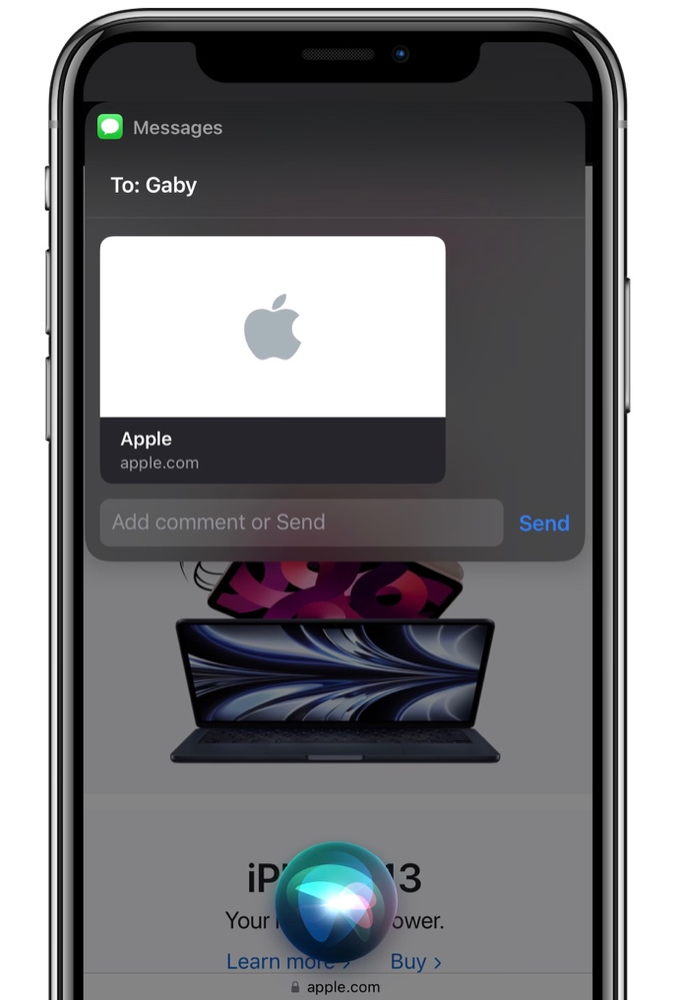
How to share your screen with Siri
- Say "Hey Siri" to prompt Siri
- Follow this up with "Share this with [person]"
- Before sending, Siri will confirm by asking you "Are you ready to send it?"
- Reply with "Yes", or add more context to the photo with a comment and tap Send
If the source from your screen is a webpage, Siri will send it like a URL to that specific page. However, if it's something like the weather, Siri will let you know that it can only take a screenshot. If this occurs, reply with "Ok" so Siri will continue.

Siri on your Mac can help you with everyday tasks such as getting quick answers to questions, playing music, and more. You can ask Siri almost anything, and Siri can do it for you or answer it for you. To engage Siri, you can either hold down Command + Space for a second or two, or click the Siri button on your Dock or Menu Bar.










