Pro Tip: Shake your mouse to magnify it on Mac
lotusadmin1 • September 8, 2020
Lost track of your mouse in a sea of windows? Shake your mouse quickly around and the cursor will significantly increase in size very briefly in order for you to easily locate it. If you'd like, you can also change the size of your cursor for normal use by going to the Apple menu > System Preferences > Accessibility > Display.
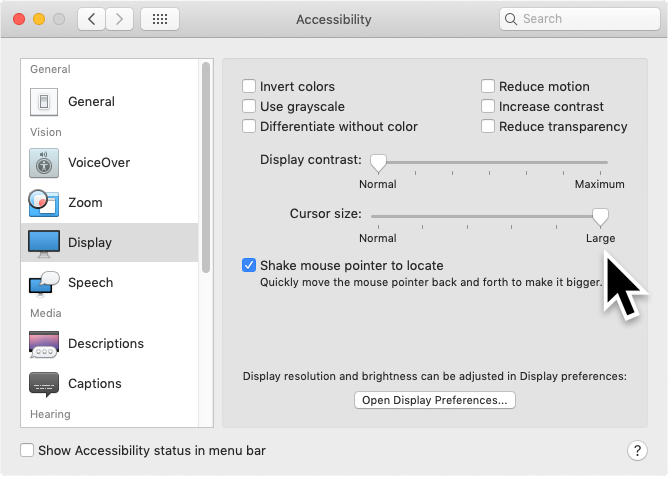

Siri on your Mac can help you with everyday tasks such as getting quick answers to questions, playing music, and more. You can ask Siri almost anything, and Siri can do it for you or answer it for you. To engage Siri, you can either hold down Command + Space for a second or two, or click the Siri button on your Dock or Menu Bar.










