Pro Tip: Recording Indicator on Mac
lotusadmin1 • July 11, 2022
It's more important than ever to know how your privacy is being protected and how your data is being used. With this feature, you'll have greater visibility into how and when apps are using your microphone.
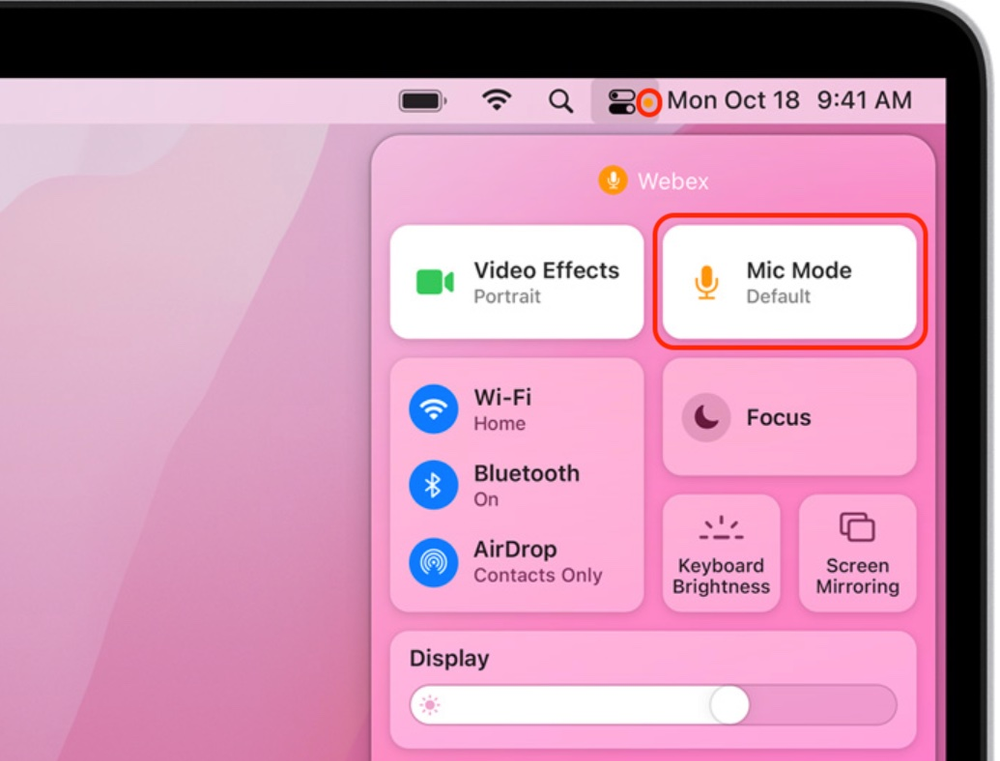
Find Recording Indicator
- Click Control Center in the upper righthand corner in the menu bar
- If an orange dot is next to the Control Center icon, this indicates that your microphone is in use
- Apps currently using your microphone will appear at the top of Control Center above Focus

Siri on your Mac can help you with everyday tasks such as getting quick answers to questions, playing music, and more. You can ask Siri almost anything, and Siri can do it for you or answer it for you. To engage Siri, you can either hold down Command + Space for a second or two, or click the Siri button on your Dock or Menu Bar.










