Pro Tip: Recognize sounds on iPhone
lotusadmin1 • March 29, 2021
You can use your iPhone to continuously listen for certain sounds—such as running water, a doorbell, siren, crying baby—and notify you when it recognizes these sounds.
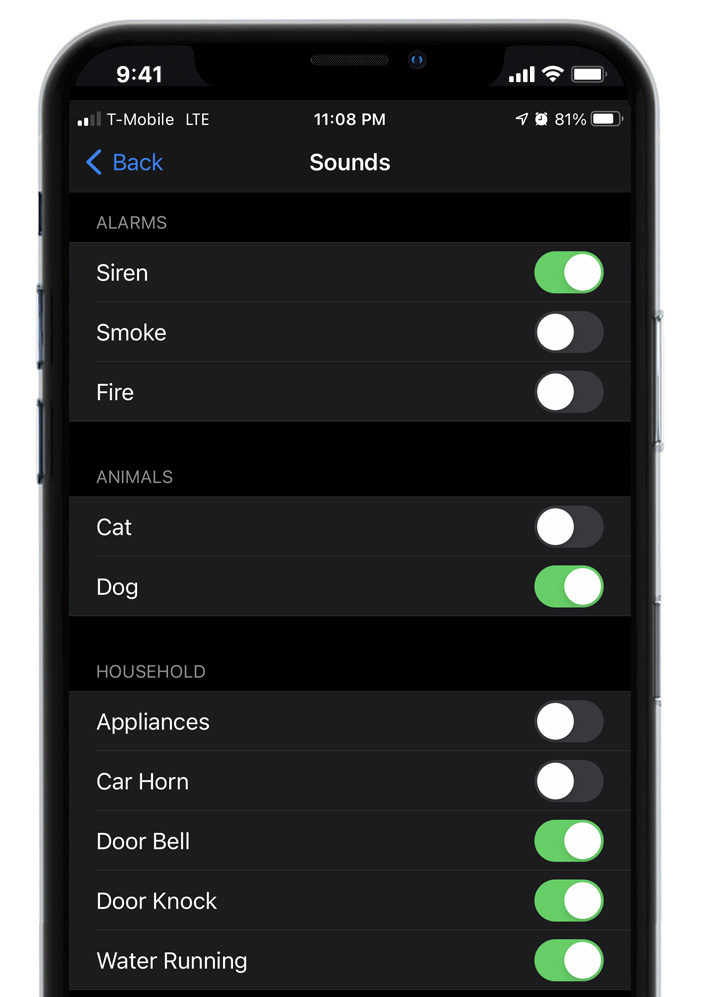
Note: Don’t rely on your iPhone to recognize sounds in circumstances where you may be harmed or injured, in high-risk or emergency situations, or for navigation.
- Go to Settings > Accessibility > Sound Recognition, then turn on Sound Recognition.
- Tap Sounds, then turn on the sounds you want iPhone to recognize.
- Tip: To quickly turn Sound Recognition on or off, use Control Center.

Siri on your Mac can help you with everyday tasks such as getting quick answers to questions, playing music, and more. You can ask Siri almost anything, and Siri can do it for you or answer it for you. To engage Siri, you can either hold down Command + Space for a second or two, or click the Siri button on your Dock or Menu Bar.










