Pro Tip: Receive warnings about sensitive content on iPhone
lotusadmin1 • December 18, 2023
You can have your iPhone (or your family member’s iPhone) check for sensitive images and warn you before you view them.
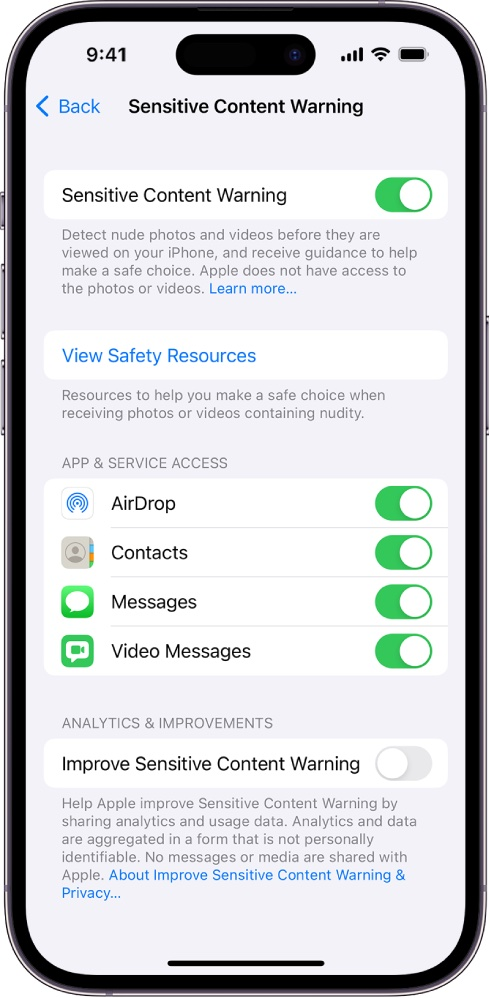
Turn on Sensitive Content Warning
Go to Settings > Privacy & Security
Scroll down and tap Sensitive Content Warning, then turn on Sensitive Content Warning
You will recieve a warning before recieving or sending explicit photos.

Siri on your Mac can help you with everyday tasks such as getting quick answers to questions, playing music, and more. You can ask Siri almost anything, and Siri can do it for you or answer it for you. To engage Siri, you can either hold down Command + Space for a second or two, or click the Siri button on your Dock or Menu Bar.










