Pro Tip: Quickly switch between app windows on Mac
lotusadmin1 • November 15, 2024
Instead of maximizing, minimizing, or having to move apps around manually, you can quickly switch between apps without moving windows around.
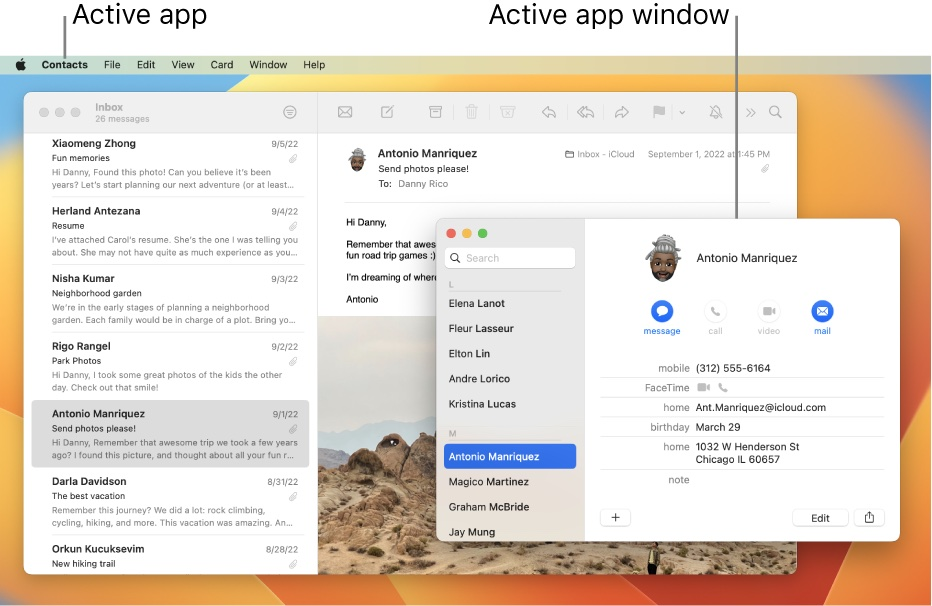
On your Mac, do any of the following
- Switch to the previous app: Press Command-Tab
- Scroll through all open apps: Press and hold the Command key, press the Tab key, then press the Left or Right arrow key until you get to the app you want - then, release the Command key
If you change your mind while scrolling through the apps and don't want to switch apps, press
Esc or the
Period key, then release the
Command key.

Siri on your Mac can help you with everyday tasks such as getting quick answers to questions, playing music, and more. You can ask Siri almost anything, and Siri can do it for you or answer it for you. To engage Siri, you can either hold down Command + Space for a second or two, or click the Siri button on your Dock or Menu Bar.










