Pro Tip: Password Lock Notes on iPhone
lotusadmin1 • May 16, 2022
Today, phones gives us options for an intimate space by providing passwords on apps, disabling previewed messages, and more. Because of this, a lot of individuals store important documents in their notes. You might have legal documents, work documents, or simply documents you'd rather nobody else see.
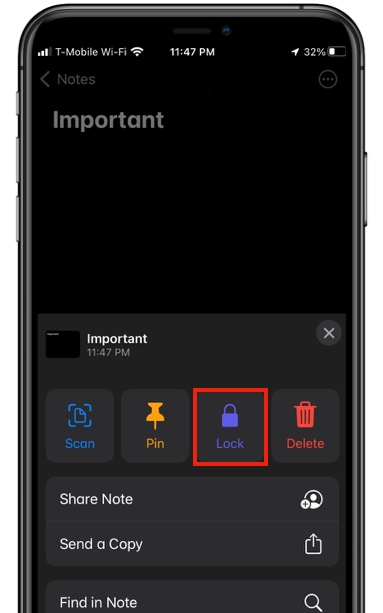
How to Password Lock Notes
- Go to Notes
- Go to a Note you want locked
- Tap the 3 dots on the upper righthand corner
- Tap the purple Lock icon
- Set a password
- If you want Touch ID to be a second option to unlock the note, toggle Use Touch ID below

Siri on your Mac can help you with everyday tasks such as getting quick answers to questions, playing music, and more. You can ask Siri almost anything, and Siri can do it for you or answer it for you. To engage Siri, you can either hold down Command + Space for a second or two, or click the Siri button on your Dock or Menu Bar.










