Pro Tip: How to disable Caps Lock on Mac
lotusadmin1 • February 7, 2021
Most will never need to use Caps Lock. So unless you routinely send messages that make it look like you're yelling, you really don’t need it. To disable Caps Lock, go to System Preferences , and then click on the Keyboard icon in the list. Once you’re in the Keyboard panel, select the Modifier Keys button, here you’ll see the option for Caps Lock . Now you can either change the Caps Lock key to “No Action” , or you can remap it to be a Command, Option, Control, or Escape key instead.
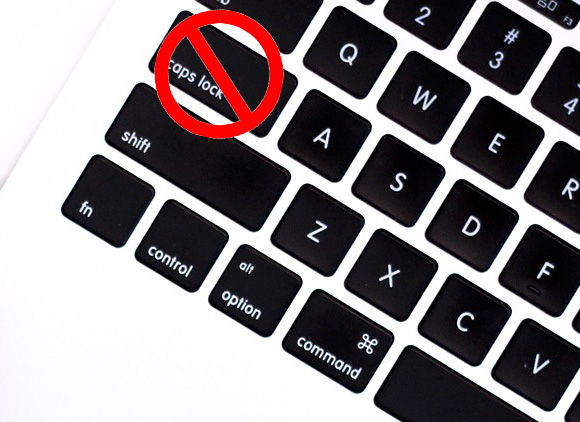

Siri on your Mac can help you with everyday tasks such as getting quick answers to questions, playing music, and more. You can ask Siri almost anything, and Siri can do it for you or answer it for you. To engage Siri, you can either hold down Command + Space for a second or two, or click the Siri button on your Dock or Menu Bar.










