Pro Tip: Filename Double-Click on Mac
lotusadmin1 • June 9, 2020
When a file name is longer than the width of the column, the middle part of the filename is replaced with dots to make it shorter. To reveal the full filename, simply double-click the column resize button (two lines highlighted) at the bottom of the vertical column divider bar, and the column will expand just enough so you can see even the longest filename in the list.
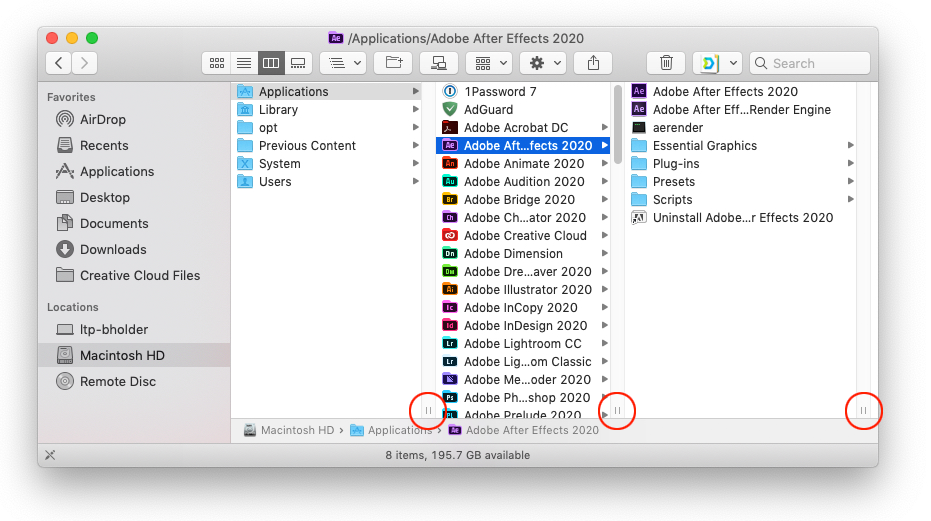

Siri on your Mac can help you with everyday tasks such as getting quick answers to questions, playing music, and more. You can ask Siri almost anything, and Siri can do it for you or answer it for you. To engage Siri, you can either hold down Command + Space for a second or two, or click the Siri button on your Dock or Menu Bar.










